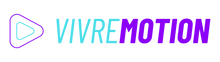Being detail-oriented is very important for someone who wants to make an influential UI interface for it to be the successful one otherwise you’ll end up making a bad UI website worth nothing leaving a really bad impact on the user. Some minor things can also affect the success of an app so the proper comprehension of the types of beginner mistakes is very important. Every app has its own originality so a perfect interface applicable to every app is a myth. Still, some of the beginner mistakes introduced by vivremotion that should always be taken into account are;
Unnecessary Inconsistency
A smooth and consistent app always has everything centered on its idea. While making a UI interface, it should be kept in mind that the user should never get mixed signals because of your inconsistency in the design. As mentioned earlier, details are very important, even the thickness of lines and the choice of color palette are forever minor options available in the app, and the styles, fonts, and icons matter. They all should be designed in a way to give only one idea possible, at one place, consistently and that is the sole purpose of an app.
Iconography
Icons are considered as something so minor and extra decorative part of UI interface that they are often ignored. People making interfaces don’t understand that modern interfaces require the icons to be equally important thus they should be designed exactly according to the theme of the app. For instance, if you are making an app for communication your icons are mostly options, so they need to be efficient enough, to convey the exact message of the app. The style of the icons should also be consistent. They should always be outlined or filled and never be made like they are just an extra part of decoration for the app. Some people also don’t think of making icons sharp as an important part of conveying the message. The main purpose of every minor detail and part of the app is to convey the exact message of the app, and the icons should also be designed according to it otherwise a bad UI interface is nothing but a waste of effort. The most common way of representing your icon is by using Vectors. It is also the easiest way of making icons efficient, sharp, up to the mark, and worth using in your app if you want to make your app successful.
Irrelevant/Difficult Forms
Forms are used in an app when you are logging in or signing up. They are an essential part of an app hence they make up the mind of the user about the app. The authenticity of an app is well accorded with the form and the type of the form using the start. Therefore, it is very important for a sign-up form or a login form to be user-friendly and easy to understand while making a UI interface. The options must be easily comprehensible and there should never be any sort of confusion in the management of the options. Sometimes there are forms while signing up, not easily comprehensible and they tend to confuse the user that is the first point where the user loses his/her interest in an event trying to get into the app hence it clearly indicates a bad user interface. You might even lose the chance to convey the message at the first step. In case of a long and difficult form, try to break it into smaller closed-ended questions with appropriate options. The choice of your questionnaire according to the type of the app must also be interesting and appropriate enough for the user to not give up in the first step. It should be brief, encouraging, and engaging.
Choice of Images
A bad UI website can easily be identified by the choice of the images that are being used. Either they have a bad resolution, or they are just not appropriate for that particular app. They can be misguiding or unnecessary hence they tend to be irritating for the user, making your UI interface unsuccessful. If you are a beginner, you need to know the need of using the right picture in the right place. Go by the book and you will never face the embarrassment of a bad UI interface making. Photos and images tend to be conceptual with a deeper meaning. With the phrase ‘right photo at the right time, you will learn the basic rule of making a UI interface without making it messy. Using photos that will be unnecessary in that UI interface will just overwhelm the user with extra information and make it a bad user interface.
Sufficient Contrast Use
Visual imagery is a very important factor in the field of UI interface management. You need to understand the importance of how effective the visual image of everything we see in an interface is and how things like perfect contrast, perfect alignment, perfect amount of information, right photos, and the right choice of icons and their styles can determine if it’s a bad UI website or an app or not. If you are a beginner, you need to learn the rules first before molding them and playing them according to your own will. A bad user UI interface can be the result of any sort of carelessness in the consistency of conveying the message of the app. If you are using contrast that is either too high or too low for the user to use the app, the instant image of your UI interface is just something fake and worthless enough for the user to have a really bad impact. Contrast should always be perfect between two icons or two photos or on an overall image of your UI interface.
Making a UI interface perfect enough for everyone isn’t just a random formula to act upon, you have to know about everything that makes up a bad user Interface so you can properly avoid those exact mistakes.