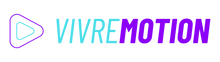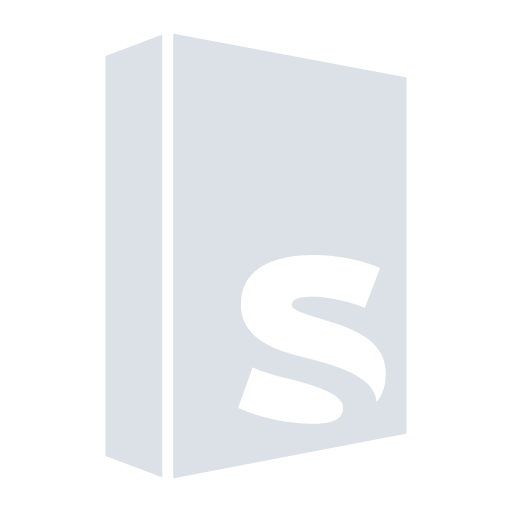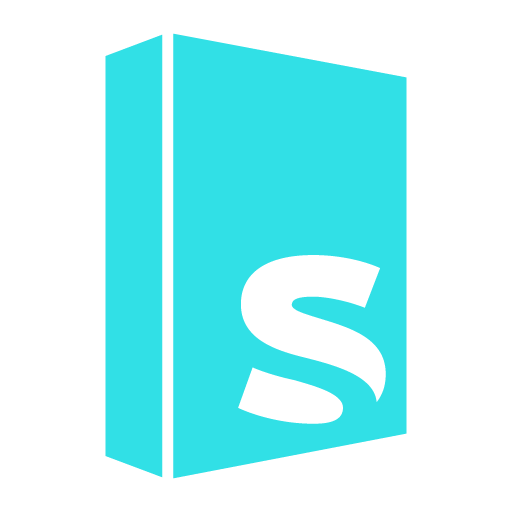STACY FILE MANAGER
STACY is your smart drag and drop file manager
CLEAN UP FILES IN SECONDS
-
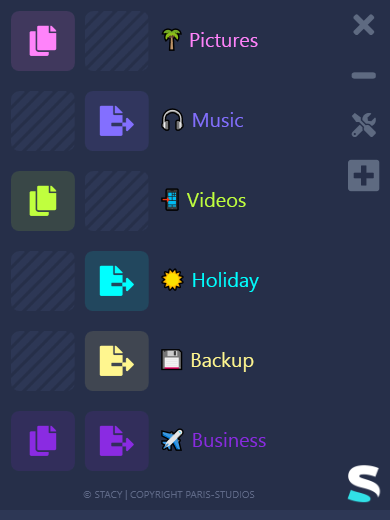
-
Favorites menu & file manager for your target directories
*English, Deutsch, Arabic, Afrikaans, Azeri, Czech, Greek, Bulgarian, Spanish, Persian, Finnish, French, Hebrew, Hindi, Croatian, Hungarian, Armenian, Indonesian, Icelandic, Italian, Japanese, Georgian, Korean, Lithuanian, Dutch, Norwegian, Portuguese, Romanian, Russian, Serbian, Swedish, Thai, Chinese, Turkish
Shortcuts for quick access to your Top10 Explorer directories
Move or copy files to your target directories super fast via drag & drop
Theme switch between Dark/White mode +Wallpaper option
Stand-alone Portable EXE (no installation and no admin rights required)
Available in 34 languages*
Get your free Windows Explorer Booster now
Download Free VersionLQ_STACY_CARD1
-
Individual destination directory
With Stacy you can easily create 10 target directories. You can personalize them with Unicode emoji's and colors.
In addition, an optimal dynamic destination directory can be configured, which is created only at the moment when the copy process starts. This allows you, for example, a continuous backup with timestamps.
Network drives can be converted to a UNC path with one click. -

LQ_STACY_CARD2
-

-
Tidy desktop
Stacy keeps your desktop always clean, and also allows you to quickly sort the content on your smartphone into your folder structure on your notebook or server NAS, without opening endless Explorer windows.
LQ_STACY_CARD3
-
Workflow Booster
The simple drag-and-drop workflow of the Stacy TopMost app makes your workflow much more effective.
An integrated log file also logs all file operations or transactions, so you can always track what you copied or moved where.
Stacy uses the Windows Shell API for file operations, so the user has full control over the process.
Now you have more time for the important things. -

VERSIONS OVERVIEW COMPARISON
-
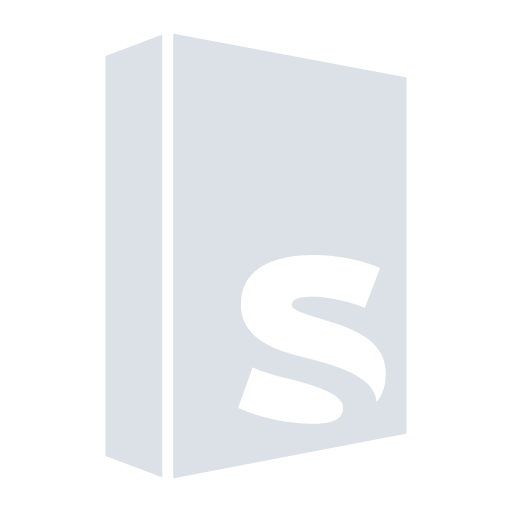
FREE VERSION
FREEWARE
COMMERCIAL SINGLE USER
WINDOWS 10/11
10 ENTRIES PER LAYER
1 LAYER
3 THEMES
NIGHT SKY, SNOW WHITE, VANTA BLACK
34 LANGUAGES
PORTABLE VERSION
WALLPAPER OPTION -
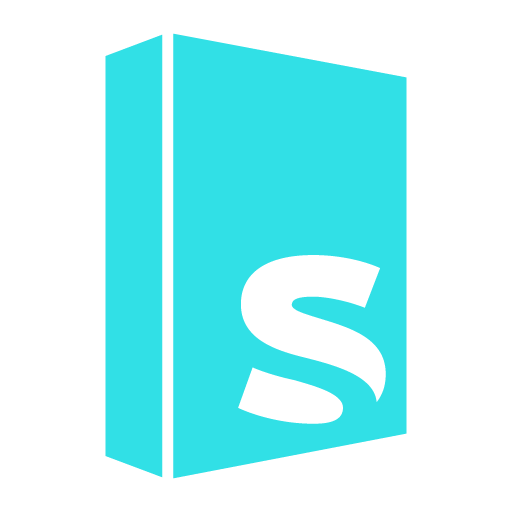
PROFESSIONAL
PERPETUAL LICENSE (PPL)
COMMERCIAL SINGLE USER
WINDOWS 10/11
10 ENTRIES PER LAYER
8 LAYERS
5 THEMES
NIGHT SKY, SNOW WHITE, VANTA BLACK, OUTRUN, FROST GLASS TRANSPARENT
34 LANGUAGES
PORTABLE VERSION
WALLPAPER OPTION
LQ_SYSTEM_REQUIREMENTS_PPL
SYSTEM REQUIREMENTS EULA - End User License Agreement