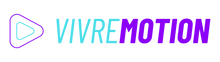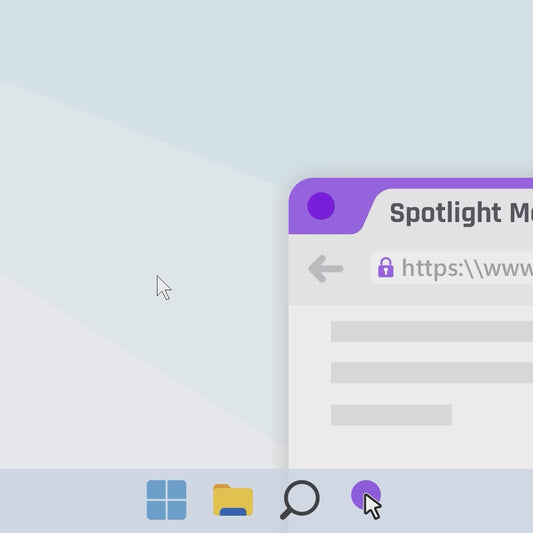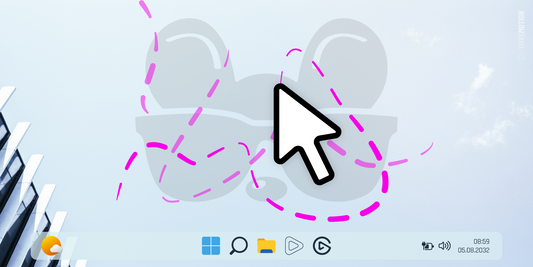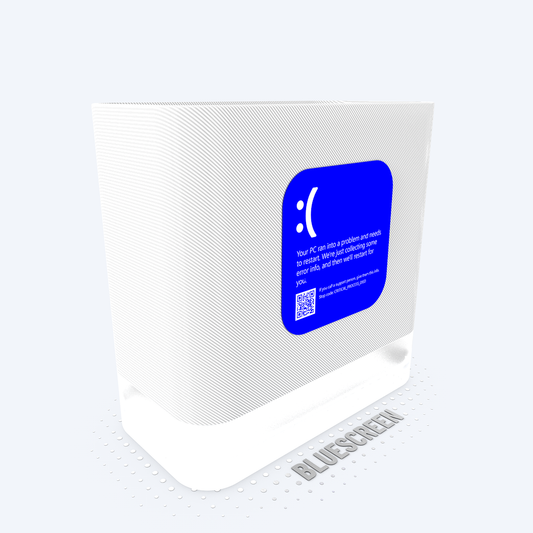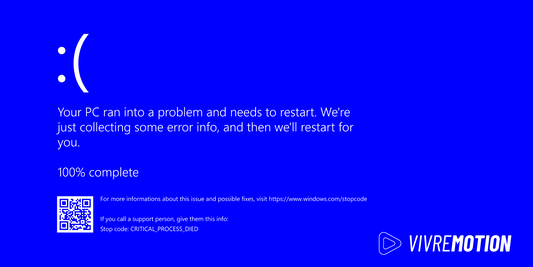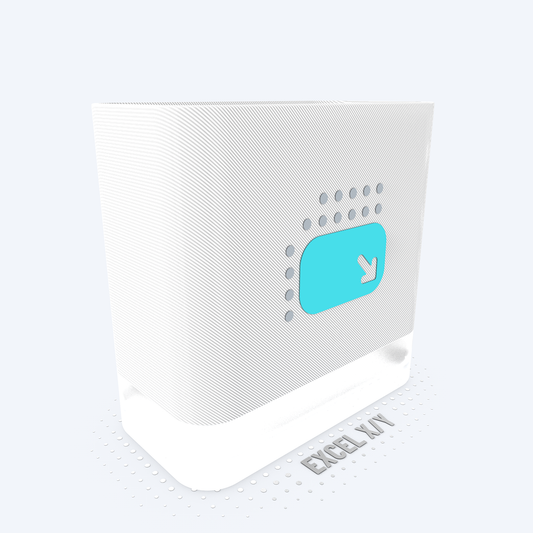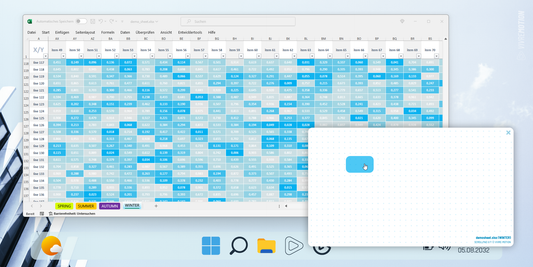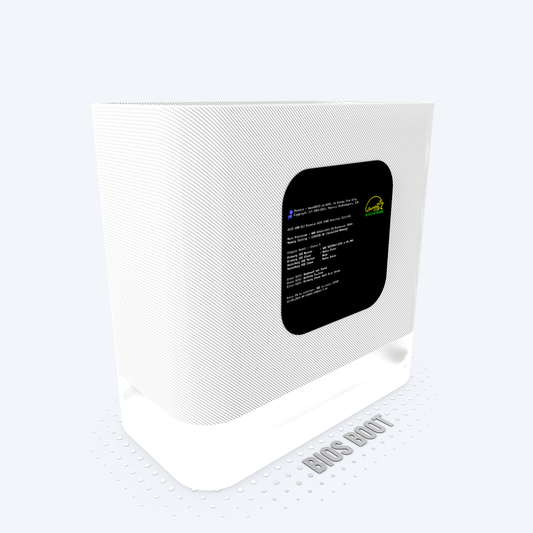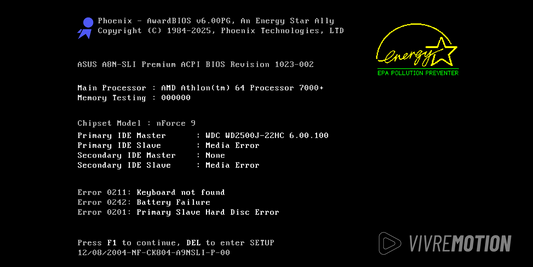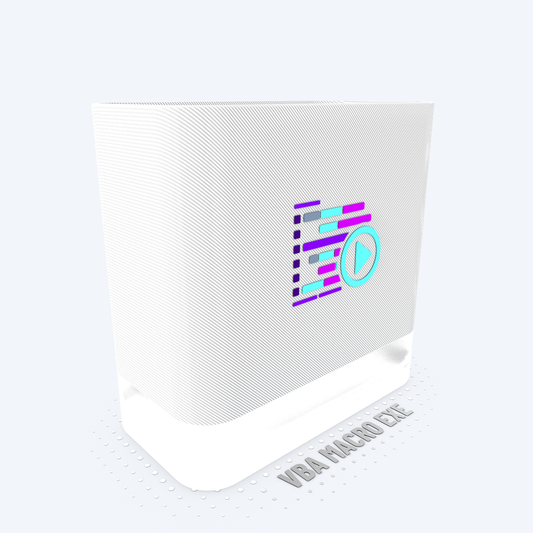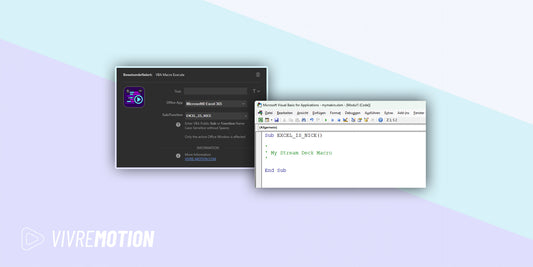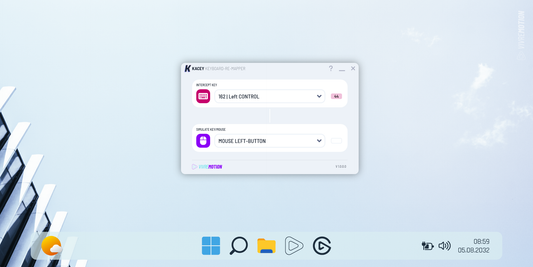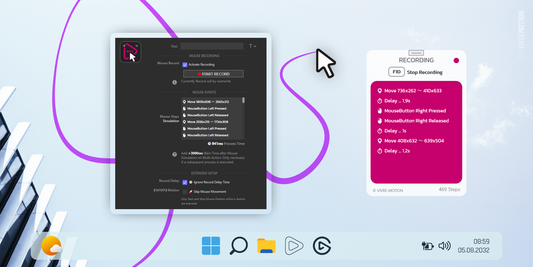Stream Deck Plugin Clean Reinstall
Quick Step to Clean Re-Install the Stream Deck Plugin
If not yet installed, install the current Visual C++ Version
➜ Microsoft Visual C++ x64 Redistributable
➜ Microsoft Visual C++ x86 Redistributable
Try the following steps (Standard procedure)
-
Deinstall the Plugin inside the Stream Deck Software

-
Close the Stream Deck Software on the Windows clock by right-clicking on the Icon

-
Open the following path C:\Users\YourUserName\AppData\Roaming\Elgato\StreamDeck\Plugins\
If the hidden folders are not visible you can copy the path here and paste your username and then paste the whole path into the explorer bar -
Delete the com.vivremotion.PluginName.sdPlugin plugin folder (if available)
Sometimes the uninstallation or update process of the Stream deck software cannot completely remove the plugin -
If the plugin folder cannot be deleted, Try to delete the plugin via the Plugin Eraser
If the plugin is listed several times in the Plugin Eraser Tool, then all erase/uninstall. The Plugin Eraser helps to completely remove a Stream Deck plugin that can no longer be uninstalled. -
Restart Windows after removing a plugin using the Plugin Eraser Tool
Check whether the plugin folder has now been completely removed -
Add the Plugin folder C:\Users\YourUserName\AppData\Roaming\Elgato\StreamDeck\Plugins\ as the *Exclude* of your antivirus software (The installed antivirus software should thus ignore the plugin folder)
Some antivirus software incorrectly recognize some DLL and EXE files as virus and remove them -
Start the Stream Deck Software as Administrator (if possible)
Some plugins or functions contained in it only work if the stream deck software is executed as an administrator - Reinstall the Plugin from the Marketplace
- Test the plugin again...
Plugins Portfolio
-
Vendor:vivre-motion - VM-70007
MOUSE POINTER SPOTLIGHT for Windows
- Regular price
- € 0,00 EUR
- Regular price
-
€ 0,00 EUR - Sale price
- € 0,00 EUR
- Unit price
- per

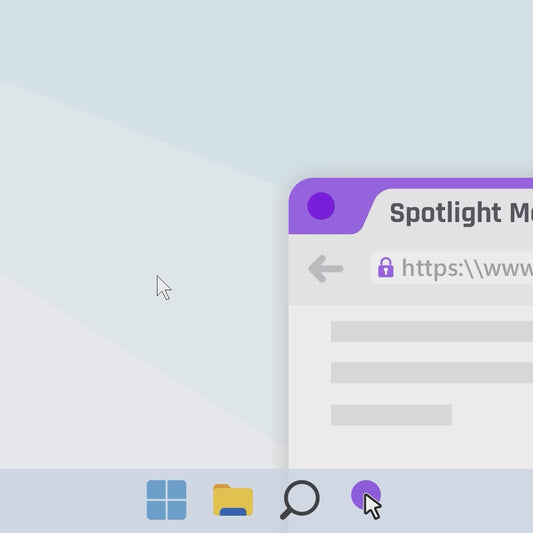
-
Vendor:vivre-motion - VM-70037
PANIC BUTTON for Windows | Stream Deck Plugin
- Regular price
- € 0,00 EUR
- Regular price
-
€ 6,00 EUR - Sale price
- € 0,00 EUR
- Unit price
- per

 Sale
Sale -
Vendor:vivre-motion - VM-70009
PHANTOM MOUSE Stream Deck Plugin
- Regular price
- € 0,00 EUR
- Regular price
-
€ 4,00 EUR - Sale price
- € 0,00 EUR
- Unit price
- per

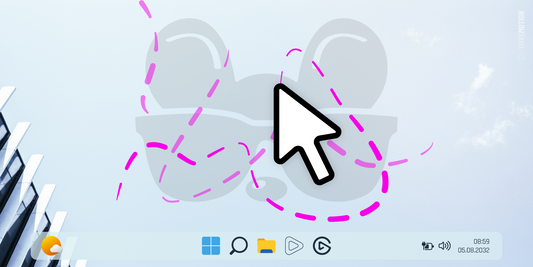 Sale
Sale -
Vendor:vivre-motion - VM-70049
BLUESCREEN SIMULATOR for Windows
- Regular price
- € 0,00 EUR
- Regular price
-
€ 3,00 EUR - Sale price
- € 0,00 EUR
- Unit price
- per
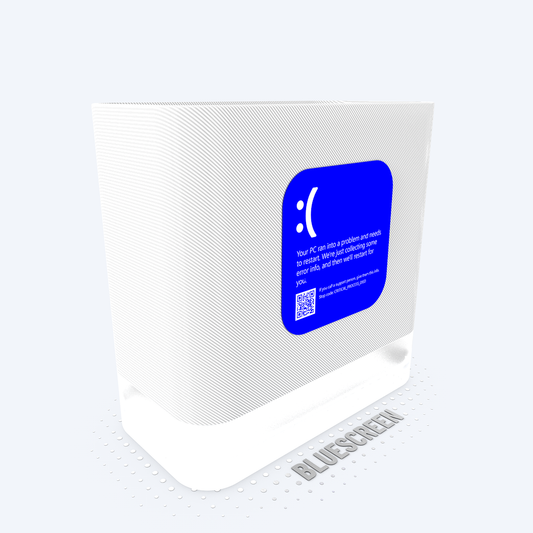
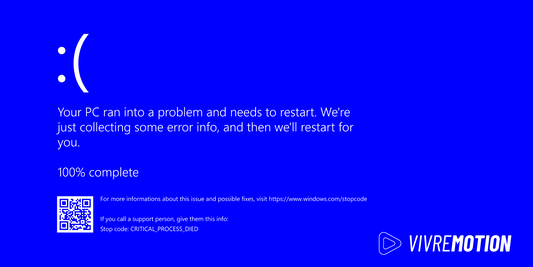 Sale
Sale -
Vendor:vivre-motion - VM-70017
Excel X/Y ScrollPad Navigation for Windows | Stream Deck Plugin
- Regular price
- € 0,00 EUR
- Regular price
-
€ 9,00 EUR - Sale price
- € 0,00 EUR
- Unit price
- per
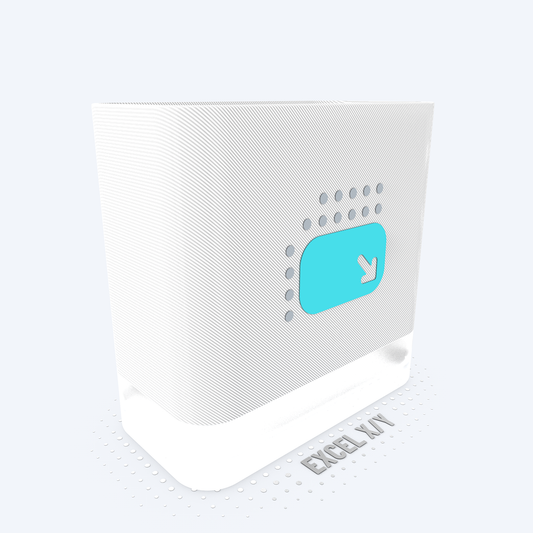
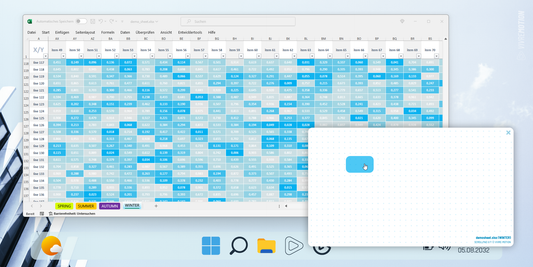 Sale
Sale -
Vendor:vivre-motion - VM-70048
BIOS BOOT SIMULATOR for Windows
- Regular price
- € 0,00 EUR
- Regular price
-
€ 5,00 EUR - Sale price
- € 0,00 EUR
- Unit price
- per
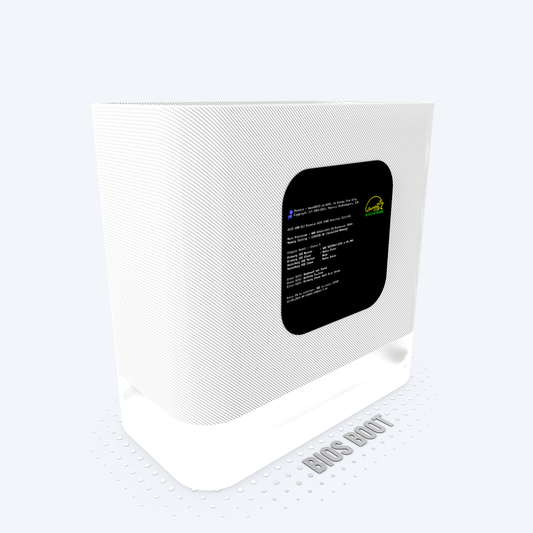
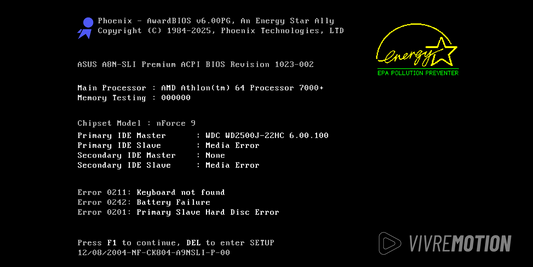 Sale
Sale -
Vendor:vivre-motion - VM-70012
VBA Macro Execute for Windows | Stream Deck Plugin
- Regular price
- € 0,00 EUR
- Regular price
-
- Sale price
- € 0,00 EUR
- Unit price
- per
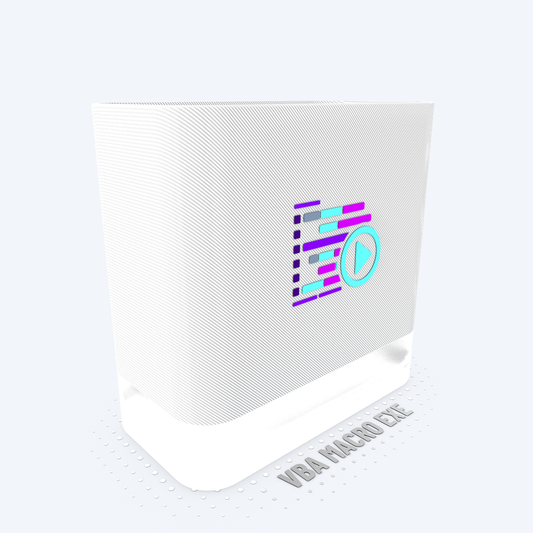
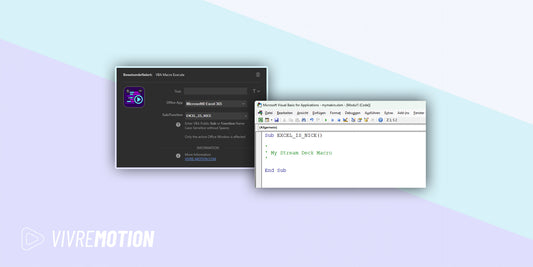
-
Vendor:vivre-motion - VM-70008
COLOR PICKER for Windows | Stream Deck Plugin
- Regular price
- € 0,00 EUR
- Regular price
-
- Sale price
- € 0,00 EUR
- Unit price
- per


-
Vendor:vivre-motion - VM-70003
CCTV IP Camera Viewer for Windows | Stream Deck Plugin
- Regular price
- € 0,00 EUR
- Regular price
-
- Sale price
- € 0,00 EUR
- Unit price
- per


-
Vendor:vivre-motion - VM-70039
KACEY Keyboard Re-Mapper for Windows | Stream Deck Plugin
- Regular price
- € 0,00 EUR
- Regular price
-
- Sale price
- € 0,00 EUR
- Unit price
- per

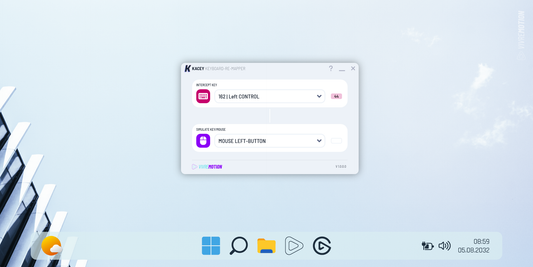
-
Vendor:vivre-motion - VM-70014
MOUSE SIMULATOR for Windows | Stream Deck Plugin
- Regular price
- € 0,00 EUR
- Regular price
-
€ 0,00 EUR - Sale price
- € 0,00 EUR
- Unit price
- per

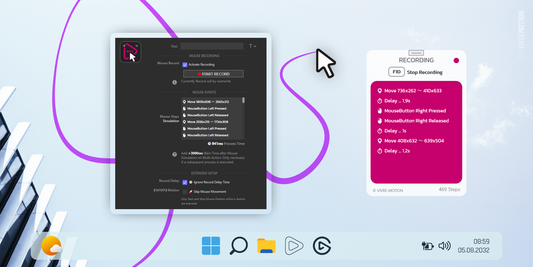
-
Vendor:vivre-motion - VM-70052
WEATHER SCREEN APP for Windows | Stream Deck Plugin
- Regular price
- € 0,00 EUR
- Regular price
-
€ 0,00 EUR - Sale price
- € 0,00 EUR
- Unit price
- per