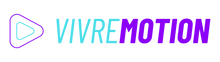WINDOWS_COCKPIT

Windows Cockpit Stream Deck Plugin
CONTROL YOUR WINDOWS WITH ONE DEVICE
Collection of Windows Assistants, Tools, On-the-fly Wizards and Helpers inspired by Microsoft PowerToys to optimize your Workflow. The Windows Cockpit Plugin is the ultimate Wingman for your Stream Deck.
- With the Windows Control Stream Deck Plugin you control all important events, shortcuts and workflows. With the pre-configured Assistants, you bring your workflow to a New Level.
- Turn your Stream Deck into the perfect controller for your Windows computer. While shortcuts are a lifesaver for dealing with many minor tasks, memorizing all the different key combinations is a feat of its own.
- The Windows Cockpit Stream Deck Plugin keeps all the functions you need in one place close at hand. Now you can improve your productivity by using your brainpower for more important tasks and launching key actions at the touch of a button.
- The plugin covers the basics any Windows user may need, starting with staples like shutting down your computer, locking the PC, launching your screensaver, and more. Small tasks like taking a screenshot, emptying your recycling bin, and controlling your network connection are now much easier to perform, and they won’t break up your focus or flow.
- Everyone knows that it is tedious actions, like copying file list paths or resizing images, that wear you down the most. There are no shortcuts available to make things much easier, but our Windows Cockpit goes above and beyond mapping shortcuts to your Stream Deck.
- Take advantage of powerful assistants such as the File List Generator, Image Resizer, Convert Apple RAW HEIC to JPG, and Window Maximizer to simplify your usual tasks. With this plugin, you can take full advantage of features you may have never known your computer had.
- Unlike other plugins that may be temperamental or lack the key elements you need, the Windows Cockpit Stream Deck Plugin offers a full array of reliable features. Launch applications with ease, including those with administrator rights, or easily open your God Mode folder for even more useful functions.
- Download the Windows Cockpit Stream Deck Plugin today to discover just how easy it is to simplify your workflow.

The plugin needs the latest Version:
➜ Microsoft Visual C++ x64 Redistributable
➜ Microsoft Visual C++ x86 Redistributable
ASSISTENT OVERVIEW
|
STREAM DECK
|
||
|
#004
|
 |
Stream Deck Interface Show/Open Stream Deck Software |
|
SYSTEM
|
||
|
#001
|
 |
Windows Shutdown Shutdown Computer shutdown.exe /s /t 0
|
|
#002
|
 |
Windows Shutdown -Force Shutdown Computer Force running applications to close without warning users shutdown.exe /s /t 0
|
|
#006
|
 |
Windows Restart Reset Computer shutdown.exe /r /t 0
|
|
#007
|
 |
Windows Restart -Force Reset Computer Force running applications to close without warning users Command shutdown.exe /r /f /t 0
|
|
#003
|
 |
Reset GPU Driver Reset Graphics Driver Shortcut WIN+CTRL+SHIFT+B
|
|
#138
|
 |
Restart Network Adapter Reset and Restart Network/WiFi Adapter (Disable, Wait and Enable) |
|
#139
|
 |
Disable Network Adapter Disable (Turn-Off) Network/WiFi Adapter |
|
#140
|
 |
Enable Network Adapter Enable (Turn-On) Network/WiFi Adapter |
|
#008
|
 |
Lock Windows Lock your PC or switch Accounts |
|
#009
|
 |
Sleep Suspends the system by shutting power down. Depending on the Hibernate parameter, the system either enters a suspend (sleep) state or hibernation (S4). |
|
#010
|
 |
Sign Out Logs off the current user immediately, with no time-out period. |
|
#209
|
 |
System Beep Sound Generates a system beep sound |
|
WINDOWS
|
||
|
#144
|
 |
Internet Desktop Link Creates a desktop shortcut from the selected URL/Text with the domain name and the best favicon of the advertising page. Default Icon Cache Path %APPDATA%\\\\Windows-Cockpit
|
|
#163
|
 |
Explorer Gallery View Changes the file/gallery view in Explorer Possible Views/Variables |
|
#025
|
 |
Desktop Icons Toggle Show/Hide Desktop Icons |
|
#005
|
 |
GodMode GodMode is a useful folder in Microsoft Windows. The name says it all: The folder grants access to around 200 useful Windows functions, all gathered in one place. GodMode.{ED7BA470-8E54-465E-825C-99712043E01C}
|
|
#021
|
 |
HDR (on/off) Turn HDR On/Off |
|
#203
|
 |
Monitor (off) Standby Switch off all monitors to standby mode. These switch on again when you press a keyboard button or move the mouse. |
|
#165
|
 |
Windows Night Light (on/off) Toggles the Windows Night Light feature that filters out blue light by shifting the display to warmer orange tones |
|
#141
|
 |
Update All Applications Automatically update all Windows apps with winget upgrade --all --include-unknown
|
|
#117
|
 |
Airplane Mode (on/off) Toggle Windows Airplane Mode On/Off. Only works if airplane mode is available (Bluetooth, WiFi etc. installed) |
|
#118
|
 |
Dark/Light Theme Switch Toggle Windows Dark/Light Theme Switch |
|
#012
|
 |
Empty Recycle Bin Empty the trash bin |
|
#013
|
 |
Screenshot Fullscreen Take a screenshot from you Screen WIN+PRINT
|
|
#014
|
 |
Screenshot Take a screenshot of part of your screen WIN+SHIFT+S
|
|
#019
|
 |
Emoji Panel Open the Windows Emoji Panel WIN+POINT
|
|
#022
|
 |
Clipboard History Open the Windows Clipboard History Panel |
|
#044
|
 |
Language Switch Switch input language and keyboard layout |
|
#101
|
 |
Force Window on Top Forces the active Window to permanently always be on top until restart |
|
#114
|
 |
Kill Process/App Terminate and Kill a running Process / App by Application Name (case sensitive) |
|
#116
|
 |
Start Windows Process Execute a Windows Process |
|
#119
|
 |
RAW Print Try to Send and Print the current Selection files or binary stream directly to a Windows standard printer bypassing the printer driver. Reliability Depending on the printer. |
|
#131
|
 |
E-Mail Instant Template Instant New E-Mail Window with Standard installed E-Mail Client |
|
CLIPBOARD
|
||
|
#166
|
 |
Copy to Clipboard *Plain* This function copies text, for example from Word or a website, and automatically removes all formatting. As a result, only the plain text without fonts, colors, links, or other hidden control characters remains in the clipboard. The cleaned text can then be pasted anywhere without transferring any unwanted formatting. This ensures consistent appearance in emails, documents, or other applications and simplifies further processing of the content. |
|
#167
|
 |
Copy to Clipboard *Plain* +All First, CTRL+A is executed to select the entire text. Then, the text, for example from Word or a website, is copied and automatically cleaned by removing all formatting. As a result, only plain text without fonts, colors, links, or other hidden control characters remains in the clipboard. The cleaned text can then be pasted anywhere without transferring any unwanted formatting. This ensures a consistent appearance in emails, documents, or other applications and simplifies further processing of the content. |
|
#168
|
 |
Paste from Clipboard *Plain* This function cleans text before it is pasted by automatically removing all formatting. Fonts, colors, links, and other hidden control characters are stripped out, leaving only plain text. The cleaned text is then inserted without carrying over any unwanted formatting. This ensures a consistent appearance in emails, documents, or other applications and simplifies further processing of the content. |
|
#169
|
 |
Paste from Clipboard *Plain* +All First, CTRL+A is executed to select the entire text. Then, before pasting, the text is automatically cleaned by removing all formatting. Fonts, colors, links, and other hidden control characters are stripped out, leaving only plain text. The cleaned text is then inserted without carrying over any unwanted formatting. This ensures a consistent appearance in emails, documents, or other applications and simplifies further processing of the content. |
|
#170
|
 |
Clean Clipboard This function cleans the text currently stored in the clipboard without copying or pasting it. All formatting such as fonts, colors, links, and hidden control characters is removed, leaving only plain text. The cleaned text remains in the clipboard and can be pasted manually wherever needed. This ensures that no unwanted formatting is transferred and simplifies the further use of the content. |
|
CLIPBOARD HTML
|
||
|
#171
|
 |
HTML Format Text (Auto-Paste) Prepare the stored text as HTML in the clipboard, so that it can also be inserted as HTML formatted. In addition, this is inserted at the current positions. |
|
#172
|
 |
HTML Format Text (Prepare) Prepare the stored text as HTML in the clipboard, so that it can also be inserted as HTML formatted. |
|
CLIPBOARD BASE64
|
||
|
#215
|
 |
NEW
Base 64 Encode (Clipboard)Encodes the selected text in Base64 and stores the Base64 string in the clipboard. |
|
#216
|
 |
NEW
Base 64 Decode (Clipboard)Decodes the selected text from Base64 and stores the decoded string in the clipboard. |
|
MP3 TAG
|
||
|
#145
|
 |
MP3 Tag Filename (ID3) Changes the filename of the selected MP3 files based on the MP3-ID3-Tag. Special characters such as ; and : are replaced by - as standard. Possible variables |
|
#146
|
 |
MP3 Cover Extract Extracts the album cover image from the selected MP3 file(s) if available. |
|
FILENAME MODIFICATION
|
||
|
#147
|
 |
Filename UPPER Case Changes the file name of all selected files to uppercase |
|
#148
|
 |
Filename lower Case Changes the file name of all selected files to lowercase |
|
#149
|
 |
Filename Replace Searches for the specified keyword in the selected files and replaces it. Ignore Case Sensitive. |
|
#164
|
 |
Filename Replace Case Sensitive Searches for the specified keyword in the selected files and replaces it. Case Sensitive |
|
#150
|
 |
Filename Newname Defines a new file name based on the syntax and variables used. The file extension remains untouched. Possible variables Current file name Consecutive number Current date File Create Date File Last Access Date Date File Last Write Date Image recording date |
|
FILEDATE MODIFICATION
|
||
|
#151
|
 |
Filedate CreationTime Modifies the Windows file date (creation time) of all selected files Possible variables Current date |
|
#152
|
 |
Filedate LastAccessTime Modifies the Windows file date (Last Access Time) of all selected files. Only possible if the NtfsDisableLastAccessUpdate has been deactivated under Windows. Possible variables Current date |
|
#153
|
 |
Filedate LastWriteTime Modifies the Windows file date (Last Write Time) of all selected files Possible variables Current date |
|
#154
|
 |
Filedate (All 3 Dates) Modifies all 3 Windows file dates (Creation Time, Last Write Time, Last Access Time) of all selected files. Last Access Time Only possible if the NtfsDisableLastAccessUpdate has been deactivated under Windows. Possible variables Current date |
|
SCREENSAVER
|
||
|
#023
|
 |
Spotlight Collection Show Windows 11 Logon Screen Spotlight Images Path. Rename to JPG or Drag into your Browser. |
|
#024
|
 |
Show Screensaver Preview/activation of the currently installed Windows screensaver. Check in advance whether you have activated and set a screen saver. |
|
COLORS
|
||
|
#159
|
 |
Convert HEX to RGB Converts the selected RGB HEX string to a new RGB pattern to the Clipboard Possible variables Red Green Blue |
|
#160
|
 |
Convert RGB to HEX Converts the selected RGB string into a new HEX pattern to the Clipboard Possible variables Red Green Blue |
|
APPS
|
||
|
#104
|
 |
Sticky Notes Open a new Windows Sticky Notes App (Use CTRL+N for New Note)
|
|
#105
|
 |
Sound Recorder Open Windows Sound Recorder App |
|
#106
|
 |
Bing Weather Open Windows Bing Weather App |
|
#113
|
 |
Microsoft ToDos Open Microsoft ToDo App |
|
#069
|
 |
Control Netconnections Open Network Connections ncpa.cpl
|
|
#059
|
 |
Mobility Center Open Notebook Care Mobility Center (only available for notebooks) mblctr.exe
|
|
#056
|
 |
Reliability Monitoring Open Reliability Monitoring perfmon.exe /rel
|
|
#028
|
 |
On-Screen Keyboard Open On-Screen Keyboard (Toggle) |
|
#015
|
 |
Taskmanager Open Taskmanager taskmgr.exe
|
|
#045
|
 |
Systeminformation Open Systeminformation msinfo32.exe
|
|
#027
|
 |
System Configuration Open System Configuration msconfig.exe
|
|
#057
|
 |
Command Line (Admin) Run CMD Command Shell with Administrator Rights |
|
#058
|
 |
PowerShell (Admin) Run PowerShell with Administrator Rights |
|
#060
|
 |
Registry (Admin) Run Registry with Administrator Rights |
|
PDF
|
||
|
#120
|
 |
Merge PDF Files Merge the current PDF File Selection into a single PDF File |
|
#121
|
 |
Split PDF Files Split the current PDF Selection into separate PDF Files in the same Directory |
|
#162
|
 |
Images to PDF Creates a PDF file from all selected image files |
|
#174
|
 |
PDF Image Extract All pictures in a PDF are extracted as PNG |
|
ZIP
|
||
|
#102
|
 |
Zip Files Zip selected Files and Folders |
|
#103
|
 |
Extract Zip Files Extract selected Zip Archiv |
|
FILESYSTEM
|
||
|
#063
|
 |
Get FileList (Small) Create a File/Folder-List Overview from selected Files into Clipboard (File/Folder -Names only) |
|
#064
|
 |
Get FileList (Full) Create a File/Folder-List Overview from selected Files into Clipboard (Full Path) |
|
#065
|
 |
Get FileList (UNC) Create a File/Folder-List Overview from selected Files into Clipboard (UNC Path) |
|
#066
|
 |
Create Shortcut Create a Shortcut to Desktop from selected Files/Folders |
|
#142
|
 |
Folder Explode Extract all files from the selected directory (including subfolders) and delete the source folder Duplicates get an ID prefix) |
|
#096
|
 |
Regex File Rename Rename selected Files or Folders with handling the Regex Expression |
|
#134
|
 |
Instant Delete (Recycle Bin) ⚠️ Send To Recycle Bin Delete selected Files and Folder instant to recycle bin without Prompt |
|
#137
|
 |
Instant Delete (Permanently) ⚠️ Delete Permanently Delete selected Files and Folder instant permanently without Prompt |
|
#173
|
 |
Delete Locked Files/Folders The selected files or folders are noted by the function and deleted the next time the Windows restart. The help in particular when files or folders cannot be deleted because they are blocked by another process. ⚠ Stream Deck software must previously be executed as an Administrator. |
|
#210
|
 |
Create New Textfile Created at the point where the cursor is currently an empty text file (UTF8). The cursor must be on a potentially position of the explorer, or over an open path or on the desktop. |
|
FILEMANAGER
|
||
|
#098
|
 |
Move to ➜ Move selected Files and Folder to the specific Path (Use Double \\\\ Backslash Syntax) Windows Shell:API |
|
#099
|
 |
Copy to ➜ Copy selected Files and Folder to the specific Path (Use Double \\\\ Backslash Syntax) Windows Shell:API |
|
#100
|
 |
Backup to ➜ Copy/Backup selected Files and Folder to the specific Path (Use Double \\\\ Backslash Syntax) Windows Shell:API with a new Subfolder of todays date yyyyMMDDhhmmss
|
|
TEXT MODIFICATIONS
|
||
|
#048
|
 |
Text to UPPER Case Copy and Paste selected Text into UPPER Case |
|
#049
|
 |
Text to lower Case Copy and Paste selected Text into lower Case |
|
#050
|
 |
Text to Mirror Case Copy and Paste selected Text into Mirror Case |
|
#095
|
 |
Regex Replace Copy and Paste selected Text with handling the Regular Expression |
|
#097
|
 |
Get DateTime Now Paste the current Date/Time with personal Format Settings and System Culture Date-Format Syntax/span> |
|
WEB SEARCH
|
||
|
#046
|
 |
Google Search Search the selected Text instant in the Google Search Engine (Standard Browser) |
|
#047
|
 |
Yandex Search Search the selected Text instant in the Yandex Search Engine (Standard Browser) |
|
#026
|
 |
Bing Search Search the selected Text instant in the Bing Search Engine (Standard Browser) |
|
#122
|
 |
Dynamic URL Selected text inserts itself into the %MYSTRING% variable, and executes the Execute URL. This allows dynamic URLs to be composed.
|
|
INSTANT SCREENSHOT
|
||
|
#123
|
 |
Screenshot Window to File Save a Screenshot from active Window inside the target path as a PNG file. (Use Double \\\\ Backslash Syntax) Windows Shell:API |
|
#124
|
 |
Screenshot Window to Clipboard Save a Screenshot from active Window into clipboard |
|
#125
|
 |
Screenshot Desktop to File Save a screenshot of the selected desktop inside the target path as a PNG file. (Use Double \\\\ Backslash Syntax) Windows Shell:API |
|
#126
|
 |
Screenshot Desktop to Clipboard Save a screenshot of the selected desktop into clipboard |
|
IMAGE RESIZE
|
||
|
#051
|
 |
Image Resize Percent % Resize selected Image Files to individual Percent % of Size (Save as Copy). Supported Image Formats: [AAI, APNG, ART, ARW, AVI, AVIF, AVS, BAYER, BMP, BMP2, BMP3, BPG, CALS, CIN, CLIPBOARD, CMYK, CMYKA, CR2, CRW, CUBE, CUR, CUT, DCM, DCR, DCX, DDS, DIB, DJVU, DMR, DNG, DOT, DPX, EMF, EPDF, EPI, EPS, EPSF, EPSI, EPT, EXR, FARBFELD, FAX, FITS, FL32, FLIF, FPX, FTXT, GIF, GPLT, GRAY, GRAYA, HDR, HEIC, HPGL, HRZ, HTML, ICO, J2C, J2K, JBIG, JNG, JP2, JPG, JPEG, JPT, JXL, JXR, M2V, MAN, MAT, MIFF, MNG, MONO, MPC, MPEG, MPO, MPR, MRW, MSL, MTV, MVG, NEF, ORA, ORF, OTB, P7, PALM, PBM, PCD, PCDS, PCX, PDB, PDF, PEF, PES, PFA, PFB, PFM, PGM, PHM, PICON, PICT, PIX, PNG, PNG00, PNG24, PNG32, PNG48, PNG64, PNG8, PNM, POCKETMOD, PPM, PS, PS2, PS3, PSB, PSD, PTIF, PWP, QOI, RAD, RAF, RAW, RGB, RGB565, RGBA, RGF, RLA, RLE, SCT, SFW, SGI, SID, STRIMG, SUN, SVG, TEXT, TGA, TIFF, TIM, TTF, TXT, UYVY, VICAR, VIDEO, VIFF, WBMP, WDP, WEBP, WMF, WPG, X, X3F, XBM, XCF, XPM, XWD, YCBCR, YCBCRA, YUV] |
|
#052
|
 |
Image Resize Small (480px) Resize selected Image Files to 480 Pixel of Height (Save as Copy). Supported Image Formats: [AAI, APNG, ART, ARW, AVI, AVIF, AVS, BAYER, BMP, BMP2, BMP3, BPG, CALS, CIN, CLIPBOARD, CMYK, CMYKA, CR2, CRW, CUBE, CUR, CUT, DCM, DCR, DCX, DDS, DIB, DJVU, DMR, DNG, DOT, DPX, EMF, EPDF, EPI, EPS, EPSF, EPSI, EPT, EXR, FARBFELD, FAX, FITS, FL32, FLIF, FPX, FTXT, GIF, GPLT, GRAY, GRAYA, HDR, HEIC, HPGL, HRZ, HTML, ICO, J2C, J2K, JBIG, JNG, JP2, JPG, JPEG, JPT, JXL, JXR, M2V, MAN, MAT, MIFF, MNG, MONO, MPC, MPEG, MPO, MPR, MRW, MSL, MTV, MVG, NEF, ORA, ORF, OTB, P7, PALM, PBM, PCD, PCDS, PCX, PDB, PDF, PEF, PES, PFA, PFB, PFM, PGM, PHM, PICON, PICT, PIX, PNG, PNG00, PNG24, PNG32, PNG48, PNG64, PNG8, PNM, POCKETMOD, PPM, PS, PS2, PS3, PSB, PSD, PTIF, PWP, QOI, RAD, RAF, RAW, RGB, RGB565, RGBA, RGF, RLA, RLE, SCT, SFW, SGI, SID, STRIMG, SUN, SVG, TEXT, TGA, TIFF, TIM, TTF, TXT, UYVY, VICAR, VIDEO, VIFF, WBMP, WDP, WEBP, WMF, WPG, X, X3F, XBM, XCF, XPM, XWD, YCBCR, YCBCRA, YUV] |
|
#053
|
 |
Image Resize Medium (768px) Resize selected Image Files to 768 Pixel of Height (Save as Copy). Supported Image Formats: [AAI, APNG, ART, ARW, AVI, AVIF, AVS, BAYER, BMP, BMP2, BMP3, BPG, CALS, CIN, CLIPBOARD, CMYK, CMYKA, CR2, CRW, CUBE, CUR, CUT, DCM, DCR, DCX, DDS, DIB, DJVU, DMR, DNG, DOT, DPX, EMF, EPDF, EPI, EPS, EPSF, EPSI, EPT, EXR, FARBFELD, FAX, FITS, FL32, FLIF, FPX, FTXT, GIF, GPLT, GRAY, GRAYA, HDR, HEIC, HPGL, HRZ, HTML, ICO, J2C, J2K, JBIG, JNG, JP2, JPG, JPEG, JPT, JXL, JXR, M2V, MAN, MAT, MIFF, MNG, MONO, MPC, MPEG, MPO, MPR, MRW, MSL, MTV, MVG, NEF, ORA, ORF, OTB, P7, PALM, PBM, PCD, PCDS, PCX, PDB, PDF, PEF, PES, PFA, PFB, PFM, PGM, PHM, PICON, PICT, PIX, PNG, PNG00, PNG24, PNG32, PNG48, PNG64, PNG8, PNM, POCKETMOD, PPM, PS, PS2, PS3, PSB, PSD, PTIF, PWP, QOI, RAD, RAF, RAW, RGB, RGB565, RGBA, RGF, RLA, RLE, SCT, SFW, SGI, SID, STRIMG, SUN, SVG, TEXT, TGA, TIFF, TIM, TTF, TXT, UYVY, VICAR, VIDEO, VIFF, WBMP, WDP, WEBP, WMF, WPG, X, X3F, XBM, XCF, XPM, XWD, YCBCR, YCBCRA, YUV] |
|
#054
|
 |
Image Resize Large (1080px) Resize selected Image Files to 1080 Pixel of Height (Save as Copy). Supported Image Formats: [AAI, APNG, ART, ARW, AVI, AVIF, AVS, BAYER, BMP, BMP2, BMP3, BPG, CALS, CIN, CLIPBOARD, CMYK, CMYKA, CR2, CRW, CUBE, CUR, CUT, DCM, DCR, DCX, DDS, DIB, DJVU, DMR, DNG, DOT, DPX, EMF, EPDF, EPI, EPS, EPSF, EPSI, EPT, EXR, FARBFELD, FAX, FITS, FL32, FLIF, FPX, FTXT, GIF, GPLT, GRAY, GRAYA, HDR, HEIC, HPGL, HRZ, HTML, ICO, J2C, J2K, JBIG, JNG, JP2, JPG, JPEG, JPT, JXL, JXR, M2V, MAN, MAT, MIFF, MNG, MONO, MPC, MPEG, MPO, MPR, MRW, MSL, MTV, MVG, NEF, ORA, ORF, OTB, P7, PALM, PBM, PCD, PCDS, PCX, PDB, PDF, PEF, PES, PFA, PFB, PFM, PGM, PHM, PICON, PICT, PIX, PNG, PNG00, PNG24, PNG32, PNG48, PNG64, PNG8, PNM, POCKETMOD, PPM, PS, PS2, PS3, PSB, PSD, PTIF, PWP, QOI, RAD, RAF, RAW, RGB, RGB565, RGBA, RGF, RLA, RLE, SCT, SFW, SGI, SID, STRIMG, SUN, SVG, TEXT, TGA, TIFF, TIM, TTF, TXT, UYVY, VICAR, VIDEO, VIFF, WBMP, WDP, WEBP, WMF, WPG, X, X3F, XBM, XCF, XPM, XWD, YCBCR, YCBCRA, YUV] |
|
#055
|
 |
Image Resize Avatar (512px) Resize selected Image Files to 512x512 Pixel Avatar Picture (Save as Copy). Supported Image Formats: [AAI, APNG, ART, ARW, AVI, AVIF, AVS, BAYER, BMP, BMP2, BMP3, BPG, CALS, CIN, CLIPBOARD, CMYK, CMYKA, CR2, CRW, CUBE, CUR, CUT, DCM, DCR, DCX, DDS, DIB, DJVU, DMR, DNG, DOT, DPX, EMF, EPDF, EPI, EPS, EPSF, EPSI, EPT, EXR, FARBFELD, FAX, FITS, FL32, FLIF, FPX, FTXT, GIF, GPLT, GRAY, GRAYA, HDR, HEIC, HPGL, HRZ, HTML, ICO, J2C, J2K, JBIG, JNG, JP2, JPG, JPEG, JPT, JXL, JXR, M2V, MAN, MAT, MIFF, MNG, MONO, MPC, MPEG, MPO, MPR, MRW, MSL, MTV, MVG, NEF, ORA, ORF, OTB, P7, PALM, PBM, PCD, PCDS, PCX, PDB, PDF, PEF, PES, PFA, PFB, PFM, PGM, PHM, PICON, PICT, PIX, PNG, PNG00, PNG24, PNG32, PNG48, PNG64, PNG8, PNM, POCKETMOD, PPM, PS, PS2, PS3, PSB, PSD, PTIF, PWP, QOI, RAD, RAF, RAW, RGB, RGB565, RGBA, RGF, RLA, RLE, SCT, SFW, SGI, SID, STRIMG, SUN, SVG, TEXT, TGA, TIFF, TIM, TTF, TXT, UYVY, VICAR, VIDEO, VIFF, WBMP, WDP, WEBP, WMF, WPG, X, X3F, XBM, XCF, XPM, XWD, YCBCR, YCBCRA, YUV] |
|
#129
|
 |
Image Resize Individual Height (?px) Resize selected Image Files to individual Pixel of Height (Save as Copy) [keep aspect ratio]. Supported Image Formats: [AAI, APNG, ART, ARW, AVI, AVIF, AVS, BAYER, BMP, BMP2, BMP3, BPG, CALS, CIN, CLIPBOARD, CMYK, CMYKA, CR2, CRW, CUBE, CUR, CUT, DCM, DCR, DCX, DDS, DIB, DJVU, DMR, DNG, DOT, DPX, EMF, EPDF, EPI, EPS, EPSF, EPSI, EPT, EXR, FARBFELD, FAX, FITS, FL32, FLIF, FPX, FTXT, GIF, GPLT, GRAY, GRAYA, HDR, HEIC, HPGL, HRZ, HTML, ICO, J2C, J2K, JBIG, JNG, JP2, JPG, JPEG, JPT, JXL, JXR, M2V, MAN, MAT, MIFF, MNG, MONO, MPC, MPEG, MPO, MPR, MRW, MSL, MTV, MVG, NEF, ORA, ORF, OTB, P7, PALM, PBM, PCD, PCDS, PCX, PDB, PDF, PEF, PES, PFA, PFB, PFM, PGM, PHM, PICON, PICT, PIX, PNG, PNG00, PNG24, PNG32, PNG48, PNG64, PNG8, PNM, POCKETMOD, PPM, PS, PS2, PS3, PSB, PSD, PTIF, PWP, QOI, RAD, RAF, RAW, RGB, RGB565, RGBA, RGF, RLA, RLE, SCT, SFW, SGI, SID, STRIMG, SUN, SVG, TEXT, TGA, TIFF, TIM, TTF, TXT, UYVY, VICAR, VIDEO, VIFF, WBMP, WDP, WEBP, WMF, WPG, X, X3F, XBM, XCF, XPM, XWD, YCBCR, YCBCRA, YUV] |
|
#130
|
 |
Image Resize Individual Width (?px) Resize selected Image Files to individual Pixel of Width (Save as Copy) [keep aspect ratio]. Supported Image Formats: [AAI, APNG, ART, ARW, AVI, AVIF, AVS, BAYER, BMP, BMP2, BMP3, BPG, CALS, CIN, CLIPBOARD, CMYK, CMYKA, CR2, CRW, CUBE, CUR, CUT, DCM, DCR, DCX, DDS, DIB, DJVU, DMR, DNG, DOT, DPX, EMF, EPDF, EPI, EPS, EPSF, EPSI, EPT, EXR, FARBFELD, FAX, FITS, FL32, FLIF, FPX, FTXT, GIF, GPLT, GRAY, GRAYA, HDR, HEIC, HPGL, HRZ, HTML, ICO, J2C, J2K, JBIG, JNG, JP2, JPG, JPEG, JPT, JXL, JXR, M2V, MAN, MAT, MIFF, MNG, MONO, MPC, MPEG, MPO, MPR, MRW, MSL, MTV, MVG, NEF, ORA, ORF, OTB, P7, PALM, PBM, PCD, PCDS, PCX, PDB, PDF, PEF, PES, PFA, PFB, PFM, PGM, PHM, PICON, PICT, PIX, PNG, PNG00, PNG24, PNG32, PNG48, PNG64, PNG8, PNM, POCKETMOD, PPM, PS, PS2, PS3, PSB, PSD, PTIF, PWP, QOI, RAD, RAF, RAW, RGB, RGB565, RGBA, RGF, RLA, RLE, SCT, SFW, SGI, SID, STRIMG, SUN, SVG, TEXT, TGA, TIFF, TIM, TTF, TXT, UYVY, VICAR, VIDEO, VIFF, WBMP, WDP, WEBP, WMF, WPG, X, X3F, XBM, XCF, XPM, XWD, YCBCR, YCBCRA, YUV] |
|
#128
|
 |
Image Cropping Decrease Offset Crop the selected Image Files decrease Left, Top, Right, BottomSupported Image Formats: [AAI, APNG, ART, ARW, AVI, AVIF, AVS, BAYER, BMP, BMP2, BMP3, BPG, CALS, CIN, CLIPBOARD, CMYK, CMYKA, CR2, CRW, CUBE, CUR, CUT, DCM, DCR, DCX, DDS, DIB, DJVU, DMR, DNG, DOT, DPX, EMF, EPDF, EPI, EPS, EPSF, EPSI, EPT, EXR, FARBFELD, FAX, FITS, FL32, FLIF, FPX, FTXT, GIF, GPLT, GRAY, GRAYA, HDR, HEIC, HPGL, HRZ, HTML, ICO, J2C, J2K, JBIG, JNG, JP2, JPG, JPEG, JPT, JXL, JXR, M2V, MAN, MAT, MIFF, MNG, MONO, MPC, MPEG, MPO, MPR, MRW, MSL, MTV, MVG, NEF, ORA, ORF, OTB, P7, PALM, PBM, PCD, PCDS, PCX, PDB, PDF, PEF, PES, PFA, PFB, PFM, PGM, PHM, PICON, PICT, PIX, PNG, PNG00, PNG24, PNG32, PNG48, PNG64, PNG8, PNM, POCKETMOD, PPM, PS, PS2, PS3, PSB, PSD, PTIF, PWP, QOI, RAD, RAF, RAW, RGB, RGB565, RGBA, RGF, RLA, RLE, SCT, SFW, SGI, SID, STRIMG, SUN, SVG, TEXT, TGA, TIFF, TIM, TTF, TXT, UYVY, VICAR, VIDEO, VIFF, WBMP, WDP, WEBP, WMF, WPG, X, X3F, XBM, XCF, XPM, XWD, YCBCR, YCBCRA, YUV] |
|
#127
|
 |
Image Extent Enlarge Offset Extent (Border) the selected Image Files decrease +Width, +Height, xOffset, yOffsetSupported Image Formats: [AAI, APNG, ART, ARW, AVI, AVIF, AVS, BAYER, BMP, BMP2, BMP3, BPG, CALS, CIN, CLIPBOARD, CMYK, CMYKA, CR2, CRW, CUBE, CUR, CUT, DCM, DCR, DCX, DDS, DIB, DJVU, DMR, DNG, DOT, DPX, EMF, EPDF, EPI, EPS, EPSF, EPSI, EPT, EXR, FARBFELD, FAX, FITS, FL32, FLIF, FPX, FTXT, GIF, GPLT, GRAY, GRAYA, HDR, HEIC, HPGL, HRZ, HTML, ICO, J2C, J2K, JBIG, JNG, JP2, JPG, JPEG, JPT, JXL, JXR, M2V, MAN, MAT, MIFF, MNG, MONO, MPC, MPEG, MPO, MPR, MRW, MSL, MTV, MVG, NEF, ORA, ORF, OTB, P7, PALM, PBM, PCD, PCDS, PCX, PDB, PDF, PEF, PES, PFA, PFB, PFM, PGM, PHM, PICON, PICT, PIX, PNG, PNG00, PNG24, PNG32, PNG48, PNG64, PNG8, PNM, POCKETMOD, PPM, PS, PS2, PS3, PSB, PSD, PTIF, PWP, QOI, RAD, RAF, RAW, RGB, RGB565, RGBA, RGF, RLA, RLE, SCT, SFW, SGI, SID, STRIMG, SUN, SVG, TEXT, TGA, TIFF, TIM, TTF, TXT, UYVY, VICAR, VIDEO, VIFF, WBMP, WDP, WEBP, WMF, WPG, X, X3F, XBM, XCF, XPM, XWD, YCBCR, YCBCRA, YUV] |
|
IMAGE OPERATION
|
||
|
#133
|
 |
Image Rotate ° Rotate the selected Image Files Supported Image Formats: [AAI, APNG, ART, ARW, AVI, AVIF, AVS, BAYER, BMP, BMP2, BMP3, BPG, CALS, CIN, CLIPBOARD, CMYK, CMYKA, CR2, CRW, CUBE, CUR, CUT, DCM, DCR, DCX, DDS, DIB, DJVU, DMR, DNG, DOT, DPX, EMF, EPDF, EPI, EPS, EPSF, EPSI, EPT, EXR, FARBFELD, FAX, FITS, FL32, FLIF, FPX, FTXT, GIF, GPLT, GRAY, GRAYA, HDR, HEIC, HPGL, HRZ, HTML, ICO, J2C, J2K, JBIG, JNG, JP2, JPG, JPEG, JPT, JXL, JXR, M2V, MAN, MAT, MIFF, MNG, MONO, MPC, MPEG, MPO, MPR, MRW, MSL, MTV, MVG, NEF, ORA, ORF, OTB, P7, PALM, PBM, PCD, PCDS, PCX, PDB, PDF, PEF, PES, PFA, PFB, PFM, PGM, PHM, PICON, PICT, PIX, PNG, PNG00, PNG24, PNG32, PNG48, PNG64, PNG8, PNM, POCKETMOD, PPM, PS, PS2, PS3, PSB, PSD, PTIF, PWP, QOI, RAD, RAF, RAW, RGB, RGB565, RGBA, RGF, RLA, RLE, SCT, SFW, SGI, SID, STRIMG, SUN, SVG, TEXT, TGA, TIFF, TIM, TTF, TXT, UYVY, VICAR, VIDEO, VIFF, WBMP, WDP, WEBP, WMF, WPG, X, X3F, XBM, XCF, XPM, XWD, YCBCR, YCBCRA, YUV] |
|
#135
|
 |
Image Flip Vertical Flip the selected Image Files Supported Image Formats: [AAI, APNG, ART, ARW, AVI, AVIF, AVS, BAYER, BMP, BMP2, BMP3, BPG, CALS, CIN, CLIPBOARD, CMYK, CMYKA, CR2, CRW, CUBE, CUR, CUT, DCM, DCR, DCX, DDS, DIB, DJVU, DMR, DNG, DOT, DPX, EMF, EPDF, EPI, EPS, EPSF, EPSI, EPT, EXR, FARBFELD, FAX, FITS, FL32, FLIF, FPX, FTXT, GIF, GPLT, GRAY, GRAYA, HDR, HEIC, HPGL, HRZ, HTML, ICO, J2C, J2K, JBIG, JNG, JP2, JPG, JPEG, JPT, JXL, JXR, M2V, MAN, MAT, MIFF, MNG, MONO, MPC, MPEG, MPO, MPR, MRW, MSL, MTV, MVG, NEF, ORA, ORF, OTB, P7, PALM, PBM, PCD, PCDS, PCX, PDB, PDF, PEF, PES, PFA, PFB, PFM, PGM, PHM, PICON, PICT, PIX, PNG, PNG00, PNG24, PNG32, PNG48, PNG64, PNG8, PNM, POCKETMOD, PPM, PS, PS2, PS3, PSB, PSD, PTIF, PWP, QOI, RAD, RAF, RAW, RGB, RGB565, RGBA, RGF, RLA, RLE, SCT, SFW, SGI, SID, STRIMG, SUN, SVG, TEXT, TGA, TIFF, TIM, TTF, TXT, UYVY, VICAR, VIDEO, VIFF, WBMP, WDP, WEBP, WMF, WPG, X, X3F, XBM, XCF, XPM, XWD, YCBCR, YCBCRA, YUV] |
|
#136
|
 |
Image Flop Horizontal Flop the selected Image Files Supported Image Formats: [AAI, APNG, ART, ARW, AVI, AVIF, AVS, BAYER, BMP, BMP2, BMP3, BPG, CALS, CIN, CLIPBOARD, CMYK, CMYKA, CR2, CRW, CUBE, CUR, CUT, DCM, DCR, DCX, DDS, DIB, DJVU, DMR, DNG, DOT, DPX, EMF, EPDF, EPI, EPS, EPSF, EPSI, EPT, EXR, FARBFELD, FAX, FITS, FL32, FLIF, FPX, FTXT, GIF, GPLT, GRAY, GRAYA, HDR, HEIC, HPGL, HRZ, HTML, ICO, J2C, J2K, JBIG, JNG, JP2, JPG, JPEG, JPT, JXL, JXR, M2V, MAN, MAT, MIFF, MNG, MONO, MPC, MPEG, MPO, MPR, MRW, MSL, MTV, MVG, NEF, ORA, ORF, OTB, P7, PALM, PBM, PCD, PCDS, PCX, PDB, PDF, PEF, PES, PFA, PFB, PFM, PGM, PHM, PICON, PICT, PIX, PNG, PNG00, PNG24, PNG32, PNG48, PNG64, PNG8, PNM, POCKETMOD, PPM, PS, PS2, PS3, PSB, PSD, PTIF, PWP, QOI, RAD, RAF, RAW, RGB, RGB565, RGBA, RGF, RLA, RLE, SCT, SFW, SGI, SID, STRIMG, SUN, SVG, TEXT, TGA, TIFF, TIM, TTF, TXT, UYVY, VICAR, VIDEO, VIFF, WBMP, WDP, WEBP, WMF, WPG, X, X3F, XBM, XCF, XPM, XWD, YCBCR, YCBCRA, YUV] |
|
#132
|
 |
Image Brightness Contrast Adjustment of Brightness and Contrast of the selected Image Files Supported Image Formats: [AAI, APNG, ART, ARW, AVI, AVIF, AVS, BAYER, BMP, BMP2, BMP3, BPG, CALS, CIN, CLIPBOARD, CMYK, CMYKA, CR2, CRW, CUBE, CUR, CUT, DCM, DCR, DCX, DDS, DIB, DJVU, DMR, DNG, DOT, DPX, EMF, EPDF, EPI, EPS, EPSF, EPSI, EPT, EXR, FARBFELD, FAX, FITS, FL32, FLIF, FPX, FTXT, GIF, GPLT, GRAY, GRAYA, HDR, HEIC, HPGL, HRZ, HTML, ICO, J2C, J2K, JBIG, JNG, JP2, JPG, JPEG, JPT, JXL, JXR, M2V, MAN, MAT, MIFF, MNG, MONO, MPC, MPEG, MPO, MPR, MRW, MSL, MTV, MVG, NEF, ORA, ORF, OTB, P7, PALM, PBM, PCD, PCDS, PCX, PDB, PDF, PEF, PES, PFA, PFB, PFM, PGM, PHM, PICON, PICT, PIX, PNG, PNG00, PNG24, PNG32, PNG48, PNG64, PNG8, PNM, POCKETMOD, PPM, PS, PS2, PS3, PSB, PSD, PTIF, PWP, QOI, RAD, RAF, RAW, RGB, RGB565, RGBA, RGF, RLA, RLE, SCT, SFW, SGI, SID, STRIMG, SUN, SVG, TEXT, TGA, TIFF, TIM, TTF, TXT, UYVY, VICAR, VIDEO, VIFF, WBMP, WDP, WEBP, WMF, WPG, X, X3F, XBM, XCF, XPM, XWD, YCBCR, YCBCRA, YUV] |
|
IMAGE CONVERT
|
||
|
#092
|
 |
Image Convert to *.JPG Convert selected Image Files to new target Format Quality Factor 100% Supported Image Formats: [AAI, APNG, ART, ARW, AVI, AVIF, AVS, BAYER, BMP, BMP2, BMP3, BPG, CALS, CIN, CLIPBOARD, CMYK, CMYKA, CR2, CRW, CUBE, CUR, CUT, DCM, DCR, DCX, DDS, DIB, DJVU, DMR, DNG, DOT, DPX, EMF, EPDF, EPI, EPS, EPSF, EPSI, EPT, EXR, FARBFELD, FAX, FITS, FL32, FLIF, FPX, FTXT, GIF, GPLT, GRAY, GRAYA, HDR, HEIC, HPGL, HRZ, HTML, ICO, J2C, J2K, JBIG, JNG, JP2, JPG, JPEG, JPT, JXL, JXR, M2V, MAN, MAT, MIFF, MNG, MONO, MPC, MPEG, MPO, MPR, MRW, MSL, MTV, MVG, NEF, ORA, ORF, OTB, P7, PALM, PBM, PCD, PCDS, PCX, PDB, PDF, PEF, PES, PFA, PFB, PFM, PGM, PHM, PICON, PICT, PIX, PNG, PNG00, PNG24, PNG32, PNG48, PNG64, PNG8, PNM, POCKETMOD, PPM, PS, PS2, PS3, PSB, PSD, PTIF, PWP, QOI, RAD, RAF, RAW, RGB, RGB565, RGBA, RGF, RLA, RLE, SCT, SFW, SGI, SID, STRIMG, SUN, SVG, TEXT, TGA, TIFF, TIM, TTF, TXT, UYVY, VICAR, VIDEO, VIFF, WBMP, WDP, WEBP, WMF, WPG, X, X3F, XBM, XCF, XPM, XWD, YCBCR, YCBCRA, YUV] |
|
#093
|
 |
Image Convert to *.TIF Convert selected Image Files to new target Format inlcude AlphaChannel Supported Image Formats: [AAI, APNG, ART, ARW, AVI, AVIF, AVS, BAYER, BMP, BMP2, BMP3, BPG, CALS, CIN, CLIPBOARD, CMYK, CMYKA, CR2, CRW, CUBE, CUR, CUT, DCM, DCR, DCX, DDS, DIB, DJVU, DMR, DNG, DOT, DPX, EMF, EPDF, EPI, EPS, EPSF, EPSI, EPT, EXR, FARBFELD, FAX, FITS, FL32, FLIF, FPX, FTXT, GIF, GPLT, GRAY, GRAYA, HDR, HEIC, HPGL, HRZ, HTML, ICO, J2C, J2K, JBIG, JNG, JP2, JPG, JPEG, JPT, JXL, JXR, M2V, MAN, MAT, MIFF, MNG, MONO, MPC, MPEG, MPO, MPR, MRW, MSL, MTV, MVG, NEF, ORA, ORF, OTB, P7, PALM, PBM, PCD, PCDS, PCX, PDB, PDF, PEF, PES, PFA, PFB, PFM, PGM, PHM, PICON, PICT, PIX, PNG, PNG00, PNG24, PNG32, PNG48, PNG64, PNG8, PNM, POCKETMOD, PPM, PS, PS2, PS3, PSB, PSD, PTIF, PWP, QOI, RAD, RAF, RAW, RGB, RGB565, RGBA, RGF, RLA, RLE, SCT, SFW, SGI, SID, STRIMG, SUN, SVG, TEXT, TGA, TIFF, TIM, TTF, TXT, UYVY, VICAR, VIDEO, VIFF, WBMP, WDP, WEBP, WMF, WPG, X, X3F, XBM, XCF, XPM, XWD, YCBCR, YCBCRA, YUV] |
|
#094
|
 |
Image Convert to *.PNG Convert selected Image Files to new target Format inlcude AlphaChannel Supported Image Formats: [AAI, APNG, ART, ARW, AVI, AVIF, AVS, BAYER, BMP, BMP2, BMP3, BPG, CALS, CIN, CLIPBOARD, CMYK, CMYKA, CR2, CRW, CUBE, CUR, CUT, DCM, DCR, DCX, DDS, DIB, DJVU, DMR, DNG, DOT, DPX, EMF, EPDF, EPI, EPS, EPSF, EPSI, EPT, EXR, FARBFELD, FAX, FITS, FL32, FLIF, FPX, FTXT, GIF, GPLT, GRAY, GRAYA, HDR, HEIC, HPGL, HRZ, HTML, ICO, J2C, J2K, JBIG, JNG, JP2, JPG, JPEG, JPT, JXL, JXR, M2V, MAN, MAT, MIFF, MNG, MONO, MPC, MPEG, MPO, MPR, MRW, MSL, MTV, MVG, NEF, ORA, ORF, OTB, P7, PALM, PBM, PCD, PCDS, PCX, PDB, PDF, PEF, PES, PFA, PFB, PFM, PGM, PHM, PICON, PICT, PIX, PNG, PNG00, PNG24, PNG32, PNG48, PNG64, PNG8, PNM, POCKETMOD, PPM, PS, PS2, PS3, PSB, PSD, PTIF, PWP, QOI, RAD, RAF, RAW, RGB, RGB565, RGBA, RGF, RLA, RLE, SCT, SFW, SGI, SID, STRIMG, SUN, SVG, TEXT, TGA, TIFF, TIM, TTF, TXT, UYVY, VICAR, VIDEO, VIFF, WBMP, WDP, WEBP, WMF, WPG, X, X3F, XBM, XCF, XPM, XWD, YCBCR, YCBCRA, YUV] |
|
#115
|
 |
Image Convert to *.WEBP Convert selected Image Files to new target Format Quality Factor 90% Supported Image Formats: [AAI, APNG, ART, ARW, AVI, AVIF, AVS, BAYER, BMP, BMP2, BMP3, BPG, CALS, CIN, CLIPBOARD, CMYK, CMYKA, CR2, CRW, CUBE, CUR, CUT, DCM, DCR, DCX, DDS, DIB, DJVU, DMR, DNG, DOT, DPX, EMF, EPDF, EPI, EPS, EPSF, EPSI, EPT, EXR, FARBFELD, FAX, FITS, FL32, FLIF, FPX, FTXT, GIF, GPLT, GRAY, GRAYA, HDR, HEIC, HPGL, HRZ, HTML, ICO, J2C, J2K, JBIG, JNG, JP2, JPG, JPEG, JPT, JXL, JXR, M2V, MAN, MAT, MIFF, MNG, MONO, MPC, MPEG, MPO, MPR, MRW, MSL, MTV, MVG, NEF, ORA, ORF, OTB, P7, PALM, PBM, PCD, PCDS, PCX, PDB, PDF, PEF, PES, PFA, PFB, PFM, PGM, PHM, PICON, PICT, PIX, PNG, PNG00, PNG24, PNG32, PNG48, PNG64, PNG8, PNM, POCKETMOD, PPM, PS, PS2, PS3, PSB, PSD, PTIF, PWP, QOI, RAD, RAF, RAW, RGB, RGB565, RGBA, RGF, RLA, RLE, SCT, SFW, SGI, SID, STRIMG, SUN, SVG, TEXT, TGA, TIFF, TIM, TTF, TXT, UYVY, VICAR, VIDEO, VIFF, WBMP, WDP, WEBP, WMF, WPG, X, X3F, XBM, XCF, XPM, XWD, YCBCR, YCBCRA, YUV] |
|
#155
|
 |
Image Convert to *.ICO Convert selected Image Files to new target Format inlcude AlphaChannel. The maximum icon size is reduced to 256x256 pixels if necessary Supported Image Formats: [AAI, APNG, ART, ARW, AVI, AVIF, AVS, BAYER, BMP, BMP2, BMP3, BPG, CALS, CIN, CLIPBOARD, CMYK, CMYKA, CR2, CRW, CUBE, CUR, CUT, DCM, DCR, DCX, DDS, DIB, DJVU, DMR, DNG, DOT, DPX, EMF, EPDF, EPI, EPS, EPSF, EPSI, EPT, EXR, FARBFELD, FAX, FITS, FL32, FLIF, FPX, FTXT, GIF, GPLT, GRAY, GRAYA, HDR, HEIC, HPGL, HRZ, HTML, ICO, J2C, J2K, JBIG, JNG, JP2, JPG, JPEG, JPT, JXL, JXR, M2V, MAN, MAT, MIFF, MNG, MONO, MPC, MPEG, MPO, MPR, MRW, MSL, MTV, MVG, NEF, ORA, ORF, OTB, P7, PALM, PBM, PCD, PCDS, PCX, PDB, PDF, PEF, PES, PFA, PFB, PFM, PGM, PHM, PICON, PICT, PIX, PNG, PNG00, PNG24, PNG32, PNG48, PNG64, PNG8, PNM, POCKETMOD, PPM, PS, PS2, PS3, PSB, PSD, PTIF, PWP, QOI, RAD, RAF, RAW, RGB, RGB565, RGBA, RGF, RLA, RLE, SCT, SFW, SGI, SID, STRIMG, SUN, SVG, TEXT, TGA, TIFF, TIM, TTF, TXT, UYVY, VICAR, VIDEO, VIFF, WBMP, WDP, WEBP, WMF, WPG, X, X3F, XBM, XCF, XPM, XWD, YCBCR, YCBCRA, YUV] |
|
MOUSE EVENTS
|
||
|
#107
|
 |
Mouse Left Click Execute Left Mouse Click |
|
#108
|
 |
Mouse Right Click Execute Right Mouse Click |
|
#112
|
 |
Mouse Double Click Execute Double Mouse Click |
|
#109
|
 |
Mouse Wheel + Execute Mouse Wheel Plus |
|
#110
|
 |
Mouse Wheel - Execute Mouse Wheel Minus |
|
#111
|
 |
Mouse Random Pos Set Mouse to a Random Position |
|
#157
|
 |
Mouse Offset Position Change the offset of the current mouse position |
|
#158
|
 |
Mouse Absolute Position Set absolute Mouse Position |
|
#161
|
 |
Get Mouse Position Determines the current mouse position and saves the new pattern to the clipboard Possible variables X Pos Y Pos |
|
AUDIO
|
||
|
#087
|
 |
System Volume 0% (Mute) Sets the Volume from the global default Device |
|
#088
|
 |
System Volume 25% Sets the Volume from the global default Device |
|
#089
|
 |
System Volume 50% Sets the Volume from the global default Device |
|
#090
|
 |
System Volume 75% Sets the Volume from the global default Device |
|
#091
|
 |
System Volume 100% Sets the Volume from the global default Device |
|
#156
|
 |
System Volume Custom Sets a Custom 0-100% Volume from the global default Device |
|
WINDOWS Z-INDEX LAYER
|
||
|
#143
|
 |
Window Z-Index Shift Allows you to switch through all windows from a specific monitor in the z-index. The monitor index -1 corresponds to all monitors. |
|
WINDOWS INPUT
|
||
|
#217
|
 |
NEW
Change Monitor ResolutionChanges the display resolution of the specified monitor/index 0-10. Only resolutions that are presented in the Windows settings and supported by the graphics card can be defined. |
|
WINDOWS INPUT
|
||
|
#204
|
 |
Monitor Name Helper Creates a text file with the names of all connected monitors on the desktop |
|
#205
|
 |
Monitor Input ➜ HDMI* ⚠️ Input switching only works if the monitor supports DDC/CI and allows input selection via software. The port index (1–10) specifies which input should be used – e.g. if the monitor has multiple HDMI or DisplayPort inputs. The monitor name must exactly match the name used by Windows. If the same monitor is connected several times, then you should use the monitor serial number as a monitor name. A list of all connected monitors can be generated using Helper Function #204. |
|
#206
|
 |
Monitor Input ➜ DisplayPort* ⚠️ Input switching only works if the monitor supports DDC/CI and allows input selection via software. The port index (1–10) specifies which input should be used – e.g. if the monitor has multiple HDMI or DisplayPort inputs. The monitor name must exactly match the name used by Windows. If the same monitor is connected several times, then you should use the monitor serial number as a monitor name. A list of all connected monitors can be generated using Helper Function #204. |
|
#207
|
 |
Monitor Input ➜ DVI* ⚠️ Input switching only works if the monitor supports DDC/CI and allows input selection via software. The port index (1–10) specifies which input should be used – e.g. if the monitor has multiple HDMI or DisplayPort inputs. The monitor name must exactly match the name used by Windows. If the same monitor is connected several times, then you should use the monitor serial number as a monitor name. A list of all connected monitors can be generated using Helper Function #204. |
|
#208
|
 |
Monitor Input ➜ VGA* ⚠️ Input switching only works if the monitor supports DDC/CI and allows input selection via software. The port index (1–10) specifies which input should be used – e.g. if the monitor has multiple HDMI or DisplayPort inputs. The monitor name must exactly match the name used by Windows. If the same monitor is connected several times, then you should use the monitor serial number as a monitor name. A list of all connected monitors can be generated using Helper Function #204. |
|
WINDOWS ZOOM
|
||
|
#029
|
 |
Magnifier Zoom In Start Magnifier / Zoom In |
|
#062
|
 |
Magnifier Zoom Out Magnifier Zoom Out |
|
#061
|
 |
Magnifier Exit Exit Magnifier |
|
WINDOWS SIZE
|
||
|
#011
|
 |
Minimize All Minimize all Windows (Show Desktop) |
|
#020
|
 |
Show Desktop Display and hide the Desktop |
|
#067
|
 |
Fullscreen Set all active (exclude minimized) Windows and Applications to Fullscreen Maximize View |
|
#068
|
 |
Fullscreen All Set all active Windows and Applications to Fullscreen Maximize View |
|
WINDOW MOVE SINGLESCREEN
|
||
|
#016
|
 |
Window Left Send active Window to Left WIN+LEFT
|
|
#017
|
 |
Window Right Send active Window to Right WIN+RIGHT
|
|
#018
|
 |
Window Fullscreen Send active Window to Fullscreen WIN+UP
|
|
#211
|
 |
NEW
Window Left AMove the active Window from the current position to the displayed Monitor+Area. Alternative Plugin Matrix Display |
|
#212
|
 |
NEW
Window Left BMove the active Window from the current position to the displayed Monitor+Area. Alternative Plugin Matrix Display |
|
#213
|
 |
NEW
Window Left CMove the active Window from the current position to the displayed Monitor+Area. Alternative Plugin Matrix Display |
|
#214
|
 |
NEW
Window Left DMove the active Window from the current position to the displayed Monitor+Area. Alternative Plugin Matrix Display |
|
WINDOW MOVE MULTISCREEN
|
||
|
#030
|
 |
Window Left A Move the active Window from the current position to the displayed Monitor+Area. In a Multi-Monitor Setup, the next monitor is always considered. Alternative Plugin Matrix Display |
|
#031
|
 |
Window Left B Move the active Window from the current position to the displayed Monitor+Area. In a Multi-Monitor Setup, the next monitor is always considered. Alternative Plugin Matrix Display |
|
#032
|
 |
Window Left C Move the active Window from the current position to the displayed Monitor+Area. In a Multi-Monitor Setup, the next monitor is always considered. Alternative Plugin Matrix Display |
|
#033
|
 |
Window Left D Move the active Window from the current position to the displayed Monitor+Area. In a Multi-Monitor Setup, the next monitor is always considered. Alternative Plugin Matrix Display |
|
#034
|
 |
Window Right E Move the active Window from the current position to the displayed Monitor+Area. In a Multi-Monitor Setup, the next monitor is always considered. Alternative Plugin Matrix Display |
|
#035
|
 |
Window Right F Move the active Window from the current position to the displayed Monitor+Area. In a Multi-Monitor Setup, the next monitor is always considered. Alternative Plugin Matrix Display |
|
#036
|
 |
Window Right G Move the active Window from the current position to the displayed Monitor+Area. In a Multi-Monitor Setup, the next monitor is always considered. Alternative Plugin Matrix Display |
|
#037
|
 |
Window Right H Move the active Window from the current position to the displayed Monitor+Area. In a Multi-Monitor Setup, the next monitor is always considered. Alternative Plugin Matrix Display |
|
#038
|
 |
Window Right FH Move the active Window from the current position to the displayed Monitor+Area. In a Multi-Monitor Setup, the next monitor is always considered. Alternative Plugin Matrix Display |
|
#039
|
 |
Window Right EG Move the active Window from the current position to the displayed Monitor+Area. In a Multi-Monitor Setup, the next monitor is always considered. Alternative Plugin Matrix Display |
|
#043
|
 |
Window Right Full Move the active Window from the current position to the displayed Monitor+Area. In a Multi-Monitor Setup, the next monitor is always considered. Alternative Plugin Matrix Display |
|
#040
|
 |
Window Left AC Move the active Window from the current position to the displayed Monitor+Area. In a Multi-Monitor Setup, the next monitor is always considered. Alternative Plugin Matrix Display |
|
#041
|
 |
Window Left BD Move the active Window from the current position to the displayed Monitor+Area. In a Multi-Monitor Setup, the next monitor is always considered. Alternative Plugin Matrix Display |
|
#042
|
 |
Window Left Full Move the active Window from the current position to the displayed Monitor+Area. In a Multi-Monitor Setup, the next monitor is always considered. Alternative Plugin Matrix Display |
|
TRANSLATE PRESENTATION
|
||
|
#175
|
 |
Browser Tab (Google-Translate) Send the selection of text to Google Translate in a new browser tab. Target translation language code must be specified according to the Language codes from Google Languages Codes |
|
#176
|
 |
Smart Window (Google-Translate) Present the selected text translated with Google in a smart floating Window (on-the-fly) and also automatically saves it in the clipboard. Windows parameters are [Left,Top,Width,Height,Fontsize]. If the Left+Top=0 are given, the window is centered in the middle of the screen. Source language is auto, Target translation language code must be specified according to the Language codes from Google Languages Codes
|
|
TRANSLATE PASTE
|
||
|
#070
|
![APP ICON: Translate ( Arabic [ar] )](https://shopify.vivre-motion.com/windows_cockpit/i070.png?id=110920251447084488) |
Translate ( Arabic [ar] ) Translate the selected Text and Paste it on the same Place Engine: Google HTTPS Web Translate Limited by Maximum Characters=10.000
|
|
#071
|
![APP ICON: Translate ( Bengali [bn] )](https://shopify.vivre-motion.com/windows_cockpit/i071.png?id=110920251447085342) |
Translate ( Bengali [bn] ) Translate the selected Text and Paste it on the same Place Engine: Google HTTPS Web Translate Limited by Maximum Characters=10.000
|
|
#072
|
![APP ICON: Translate ( Chinese [zh-CN] )](https://shopify.vivre-motion.com/windows_cockpit/i072.png?id=110920251447083255) |
Translate ( Chinese [zh-CN] ) Translate the selected Text and Paste it on the same Place Engine: Google HTTPS Web Translate Limited by Maximum Characters=10.000
|
|
#073
|
![APP ICON: Translate ( Czech [cs] )](https://shopify.vivre-motion.com/windows_cockpit/i073.png?id=110920251447084965) |
Translate ( Czech [cs] ) Translate the selected Text and Paste it on the same Place Engine: Google HTTPS Web Translate Limited by Maximum Characters=10.000
|
|
#074
|
![APP ICON: Translate ( English [en] )](https://shopify.vivre-motion.com/windows_cockpit/i074.png?id=110920251447082866) |
Translate ( English [en] ) Translate the selected Text and Paste it on the same Place Engine: Google HTTPS Web Translate Limited by Maximum Characters=10.000
|
|
#075
|
![APP ICON: Translate ( French [fr] )](https://shopify.vivre-motion.com/windows_cockpit/i075.png?id=110920251447081950) |
Translate ( French [fr] ) Translate the selected Text and Paste it on the same Place Engine: Google HTTPS Web Translate Limited by Maximum Characters=10.000
|
|
#076
|
![APP ICON: Translate ( German [de] )](https://shopify.vivre-motion.com/windows_cockpit/i076.png?id=11092025144708710) |
Translate ( German [de] ) Translate the selected Text and Paste it on the same Place Engine: Google HTTPS Web Translate Limited by Maximum Characters=10.000
|
|
#077
|
![APP ICON: Translate ( Greek [el] )](https://shopify.vivre-motion.com/windows_cockpit/i077.png?id=110920251447083267) |
Translate ( Greek [el] ) Translate the selected Text and Paste it on the same Place Engine: Google HTTPS Web Translate Limited by Maximum Characters=10.000
|
|
#078
|
![APP ICON: Translate ( Hebrew [he] )](https://shopify.vivre-motion.com/windows_cockpit/i078.png?id=110920251447088459) |
Translate ( Hebrew [he] ) Translate the selected Text and Paste it on the same Place Engine: Google HTTPS Web Translate Limited by Maximum Characters=10.000
|
|
#079
|
![APP ICON: Translate ( Hindi [hi] )](https://shopify.vivre-motion.com/windows_cockpit/i079.png?id=110920251447086169) |
Translate ( Hindi [hi] ) Translate the selected Text and Paste it on the same Place Engine: Google HTTPS Web Translate Limited by Maximum Characters=10.000
|
|
#080
|
![APP ICON: Translate ( Italien [it] )](https://shopify.vivre-motion.com/windows_cockpit/i080.png?id=110920251447087557) |
Translate ( Italien [it] ) Translate the selected Text and Paste it on the same Place Engine: Google HTTPS Web Translate Limited by Maximum Characters=10.000
|
|
#081
|
![APP ICON: Translate ( Japanese [ja] )](https://shopify.vivre-motion.com/windows_cockpit/i081.png?id=110920251447086713) |
Translate ( Japanese [ja] ) Translate the selected Text and Paste it on the same Place Engine: Google HTTPS Web Translate Limited by Maximum Characters=10.000
|
|
#082
|
![APP ICON: Translate ( Korean [ko] )](https://shopify.vivre-motion.com/windows_cockpit/i082.png?id=110920251447088661) |
Translate ( Korean [ko] ) Translate the selected Text and Paste it on the same Place Engine: Google HTTPS Web Translate Limited by Maximum Characters=10.000
|
|
#083
|
![APP ICON: Translate ( Portuguese [pt] )](https://shopify.vivre-motion.com/windows_cockpit/i083.png?id=110920251447086445) |
Translate ( Portuguese [pt] ) Translate the selected Text and Paste it on the same Place Engine: Google HTTPS Web Translate Limited by Maximum Characters=10.000
|
|
#084
|
![APP ICON: Translate ( Russian [ru] )](https://shopify.vivre-motion.com/windows_cockpit/i084.png?id=110920251447086585) |
Translate ( Russian [ru] ) Translate the selected Text and Paste it on the same Place Engine: Google HTTPS Web Translate Limited by Maximum Characters=10.000
|
|
#085
|
![APP ICON: Translate ( Spanish [es] )](https://shopify.vivre-motion.com/windows_cockpit/i085.png?id=110920251447082561) |
Translate ( Spanish [es] ) Translate the selected Text and Paste it on the same Place Engine: Google HTTPS Web Translate Limited by Maximum Characters=10.000
|
|
#086
|
![APP ICON: Translate ( Turkish [tr] )](https://shopify.vivre-motion.com/windows_cockpit/i086.png?id=110920251447084819) |
Translate ( Turkish [tr] ) Translate the selected Text and Paste it on the same Place Engine: Google HTTPS Web Translate Limited by Maximum Characters=10.000
|
|
#177
|
![APP ICON: Translate ( Danish [da] )](https://shopify.vivre-motion.com/windows_cockpit/i177.png?id=110920251447089358) |
Translate ( Danish [da] ) Translate the selected Text and Paste it on the same Place Engine: Google HTTPS Web Translate Limited by Maximum Characters=10.000
|
|
#178
|
![APP ICON: Translate ( Swedish [sv] )](https://shopify.vivre-motion.com/windows_cockpit/i178.png?id=110920251447086178) |
Translate ( Swedish [sv] ) Translate the selected Text and Paste it on the same Place Engine: Google HTTPS Web Translate Limited by Maximum Characters=10.000
|
|
#179
|
![APP ICON: Translate ( Norwegian [no] )](https://shopify.vivre-motion.com/windows_cockpit/i179.png?id=110920251447081284) |
Translate ( Norwegian [no] ) Translate the selected Text and Paste it on the same Place Engine: Google HTTPS Web Translate Limited by Maximum Characters=10.000
|
|
#180
|
![APP ICON: Translate ( Dutch [nl] )](https://shopify.vivre-motion.com/windows_cockpit/i180.png?id=110920251447088644) |
Translate ( Dutch [nl] ) Translate the selected Text and Paste it on the same Place Engine: Google HTTPS Web Translate Limited by Maximum Characters=10.000
|
|
#181
|
![APP ICON: Translate ( Polish [pl] )](https://shopify.vivre-motion.com/windows_cockpit/i181.png?id=11092025144708404) |
Translate ( Polish [pl] ) Translate the selected Text and Paste it on the same Place Engine: Google HTTPS Web Translate Limited by Maximum Characters=10.000
|
|
#182
|
![APP ICON: Translate ( Ukrainian [uk] )](https://shopify.vivre-motion.com/windows_cockpit/i182.png?id=110920251447087973) |
Translate ( Ukrainian [uk] ) Translate the selected Text and Paste it on the same Place Engine: Google HTTPS Web Translate Limited by Maximum Characters=10.000
|
|
#183
|
![APP ICON: Translate ( Thai [th] )](https://shopify.vivre-motion.com/windows_cockpit/i183.png?id=110920251447083596) |
Translate ( Thai [th] ) Translate the selected Text and Paste it on the same Place Engine: Google HTTPS Web Translate Limited by Maximum Characters=10.000
|
|
#184
|
![APP ICON: Translate ( Vietnamese [vi] )](https://shopify.vivre-motion.com/windows_cockpit/i184.png?id=110920251447081113) |
Translate ( Vietnamese [vi] ) Translate the selected Text and Paste it on the same Place Engine: Google HTTPS Web Translate Limited by Maximum Characters=10.000
|
|
#185
|
![APP ICON: Translate ( Indonesian [id] )](https://shopify.vivre-motion.com/windows_cockpit/i185.png?id=110920251447087277) |
Translate ( Indonesian [id] ) Translate the selected Text and Paste it on the same Place Engine: Google HTTPS Web Translate Limited by Maximum Characters=10.000
|
|
#186
|
![APP ICON: Translate ( Hungarian [hu] )](https://shopify.vivre-motion.com/windows_cockpit/i186.png?id=110920251447087014) |
Translate ( Hungarian [hu] ) Translate the selected Text and Paste it on the same Place Engine: Google HTTPS Web Translate Limited by Maximum Characters=10.000
|
|
#187
|
![APP ICON: Translate ( Finnish [fi] )](https://shopify.vivre-motion.com/windows_cockpit/i187.png?id=110920251447089990) |
Translate ( Finnish [fi] ) Translate the selected Text and Paste it on the same Place Engine: Google HTTPS Web Translate Limited by Maximum Characters=10.000
|
|
#188
|
![APP ICON: Translate ( Romanian [ro] )](https://shopify.vivre-motion.com/windows_cockpit/i188.png?id=110920251447083877) |
Translate ( Romanian [ro] ) Translate the selected Text and Paste it on the same Place Engine: Google HTTPS Web Translate Limited by Maximum Characters=10.000
|
|
#189
|
![APP ICON: Translate ( Slovak [sk] )](https://shopify.vivre-motion.com/windows_cockpit/i189.png?id=110920251447085649) |
Translate ( Slovak [sk] ) Translate the selected Text and Paste it on the same Place Engine: Google HTTPS Web Translate Limited by Maximum Characters=10.000
|
|
#190
|
![APP ICON: Translate ( Bulgarian [bg] )](https://shopify.vivre-motion.com/windows_cockpit/i190.png?id=110920251447084411) |
Translate ( Bulgarian [bg] ) Translate the selected Text and Paste it on the same Place Engine: Google HTTPS Web Translate Limited by Maximum Characters=10.000
|
|
#191
|
![APP ICON: Translate ( Croatian [hr] )](https://shopify.vivre-motion.com/windows_cockpit/i191.png?id=110920251447082764) |
Translate ( Croatian [hr] ) Translate the selected Text and Paste it on the same Place Engine: Google HTTPS Web Translate Limited by Maximum Characters=10.000
|
|
#192
|
![APP ICON: Translate ( Serbian [sr] )](https://shopify.vivre-motion.com/windows_cockpit/i192.png?id=110920251447083166) |
Translate ( Serbian [sr] ) Translate the selected Text and Paste it on the same Place Engine: Google HTTPS Web Translate Limited by Maximum Characters=10.000
|
|
#193
|
![APP ICON: Translate ( Malay [ms] )](https://shopify.vivre-motion.com/windows_cockpit/i193.png?id=110920251447087452) |
Translate ( Malay [ms] ) Translate the selected Text and Paste it on the same Place Engine: Google HTTPS Web Translate Limited by Maximum Characters=10.000
|
|
#194
|
![APP ICON: Translate ( Persian [fa] )](https://shopify.vivre-motion.com/windows_cockpit/i194.png?id=110920251447082493) |
Translate ( Persian [fa] ) Translate the selected Text and Paste it on the same Place Engine: Google HTTPS Web Translate Limited by Maximum Characters=10.000
|
|
#195
|
![APP ICON: Translate ( Filipino [tl] )](https://shopify.vivre-motion.com/windows_cockpit/i195.png?id=11092025144708553) |
Translate ( Filipino [tl] ) Translate the selected Text and Paste it on the same Place Engine: Google HTTPS Web Translate Limited by Maximum Characters=10.000
|
|
#196
|
![APP ICON: Translate ( Swahili [sw] )](https://shopify.vivre-motion.com/windows_cockpit/i196.png?id=110920251447086199) |
Translate ( Swahili [sw] ) Translate the selected Text and Paste it on the same Place Engine: Google HTTPS Web Translate Limited by Maximum Characters=10.000
|
|
#197
|
![APP ICON: Translate ( Afrikaans [af] )](https://shopify.vivre-motion.com/windows_cockpit/i197.png?id=110920251447081657) |
Translate ( Afrikaans [af] ) Translate the selected Text and Paste it on the same Place Engine: Google HTTPS Web Translate Limited by Maximum Characters=10.000
|
|
#198
|
![APP ICON: Translate ( Tamil [ta] )](https://shopify.vivre-motion.com/windows_cockpit/i198.png?id=110920251447082466) |
Translate ( Tamil [ta] ) Translate the selected Text and Paste it on the same Place Engine: Google HTTPS Web Translate Limited by Maximum Characters=10.000
|
|
#199
|
![APP ICON: Translate ( Urdu [ur] )](https://shopify.vivre-motion.com/windows_cockpit/i199.png?id=110920251447085362) |
Translate ( Urdu [ur] ) Translate the selected Text and Paste it on the same Place Engine: Google HTTPS Web Translate Limited by Maximum Characters=10.000
|
|
#200
|
![APP ICON: Translate ( Marathi [mr] )](https://shopify.vivre-motion.com/windows_cockpit/i200.png?id=1109202514470884) |
Translate ( Marathi [mr] ) Translate the selected Text and Paste it on the same Place Engine: Google HTTPS Web Translate Limited by Maximum Characters=10.000
|
|
#201
|
![APP ICON: Translate ( Gujarati [gu] )](https://shopify.vivre-motion.com/windows_cockpit/i201.png?id=110920251447087561) |
Translate ( Gujarati [gu] ) Translate the selected Text and Paste it on the same Place Engine: Google HTTPS Web Translate Limited by Maximum Characters=10.000
|
|
#202
|
![APP ICON: Translate ( Kannada [kn] )](https://shopify.vivre-motion.com/windows_cockpit/i202.png?id=110920251447084571) |
Translate ( Kannada [kn] ) Translate the selected Text and Paste it on the same Place Engine: Google HTTPS Web Translate Limited by Maximum Characters=10.000
|