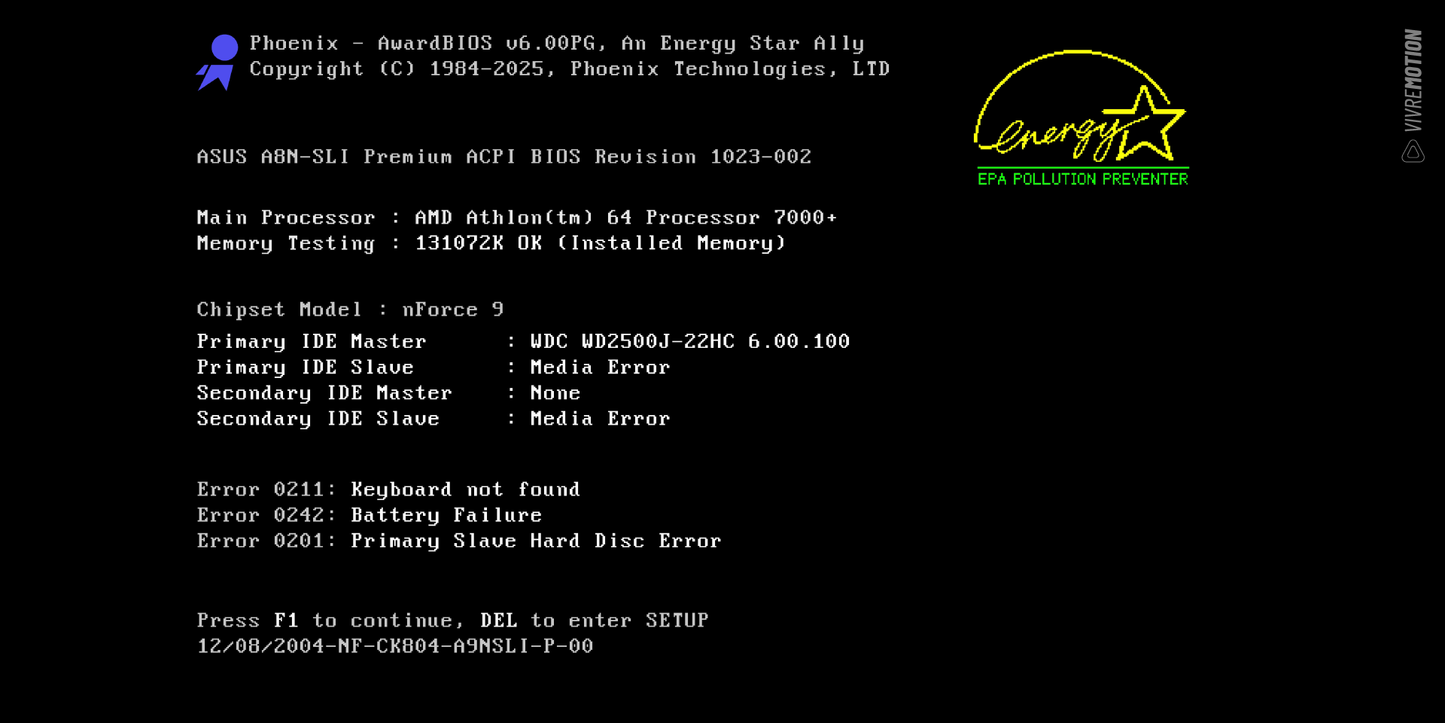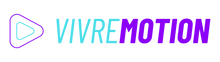vivre-motion
PANIC BUTTON for Windows | Stream Deck Plugin
SKU: VM-70037- Regular price
- € 0,00 EUR
- Regular price
-
€ 6,00 EUR - Sale price
- € 0,00 EUR
- Unit price
- per
Couldn't load pickup availability
STREAM DECK PLUGIN
Panic Button Emergency Mode
The Panic Button Emergency Mode (on-the-fly firewall) is primarily used to quickly stop, deactivate or terminate certain operations in seconds.
Panic mode is the last defense if, for example, remote access such as hackers, scammers or fake Microsoft support employees gain access to your system and try to install malware such as malware, viruses, encryption Trojans. The possible options quickly block access to the system in multi-thread mode and try to give the attacker every opportunity to control.
In many situations, the panic button is the last chance to pull the ripcord and open the emergency parachute.
The plugin also helps in other situations to quickly switch off important system resources. The screenshot option and the PANIC.log file record the last status and the operations carried out and are used later for further analysis.
Available Options
- Screenshots of all monitors
- Message Dialog Box
- Hide desktop icons
- System Audio Beep
- Audio global mute
- Mouse Position Freeze X:0 Y:0
- Fire Escape Key
- Execute Apps
- Kill apps and processes
- Terminate Explorer/CMD/PowerShell
- Close active windows
- Minimize window
- Switch off network adapter
- Blue Screen of Death Simulation
- BIOS-Boot Screen Simulation
- Wallpaper Overlay
- IP-Trace logging (Remote Address/Hostname)
- Force Shutdown Power Off
- Lock Screen
⚠️ USE AT YOUR OWN RISK!
First, note the warnings and information description in the plugin. The Panic Button should be treated with caution as some operations involve a deep intervention in the Windows system, some of which are only possible with administrator rights. The operations should be considered experimentally. We assume no liability for windows system damage.
More Information All operations are executed in listed order in separate threads. The options are not process-dependent, but they compete in terms of the type of operation. Not all combinations make sense. Some operations are a deep intervention into the Windows system and can only be brought back to normal with a hard reset. If the Emergency Safety Stop (Auto Stop) option is deactivated, only a Windows restart can switch off panic mode. Some options require administrator rights. Process is logged in the PANIC.log file, More about this in the information area. Critical operations have a red warning icon, please note the individual descriptions. PowerShell and Command Line are common consoles that hackers use to cause damage to the system, it is recommended to activate these options. Designed for Windows 11 x64 23H2+, operations may have different effects depending on the operating system.
Share