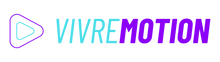That GIFs are just for amusement is a myth. Business owners and marketers alike may benefit greatly from them. In addition to social media, businesses are using GIFs in paid social media advertising campaigns, customer service articles on their website, landing pages and microsites, and email marketing efforts.
GIFs, as opposed to still images and movies, may be created quickly and easily without the need of any extra software or plugins. As a bonus, GIFs enhance the user experience of your blog or website. On the other hand, GIFs, often have smaller file sizes, making them load quicker and of a higher quality. They may also lessen user fatigue. In place of an embedded video instruction, you may publish a series of short GIFs that will teach your viewers in half the time.
If you don't have any expertise with Photoshop but are interested in adding GIFs into your marketing toolset, VIVRE-MOTION will teach you how to make a perfect GIF animated icon using five different free tools that are available online. I will also show you the way how to convert GIF into video and how to make GIFs for Instagram.
GIPHY GIF Maker
GIPHY, the business that has the greatest collection of animated GIFs in the world, now provides a GIF Maker that is both free to use and quite entertaining to work with. GIF Maker gives you the ability to generate animated GIFs from video files, URLs to YouTube videos, already created GIFs, and even still photographs.
GIFs. Com
GIFs.com is a web application that converts videos from social media platforms such as Instagram, Vine, and YouTube into editable GIFs. It is one of the simplest tools available. Note that although you may make GIFs for free on this site, you will need to become a paying membership in order to utilize some of the services that are available.
Video Scribe for Browser
Your scribe movie may be downloaded immediately as a GIF file using Video Scribe for browser. First, design your animation and preview it to make sure it's exactly what you want it to be. Keep in mind that if your project is longer than 15 seconds, the first 15 seconds of the movie will be transformed into a recurring GIF.
Right-click the image and choose "Save Image as" to save it to your computer. Select GIF as the export format and click the blue "Start Download" button. Simply said, it's a piece of cake!
LICECap
As a marketer, LICECap, a free animated screen capture application, is my go-to GIF maker. An open window that may be adjusted to fill the whole screen or a section of the screen will be shown when you run the desktop programme.
Choose a file name for your GIF by pressing the record button in the lower right corner. After that, you may begin interacting with whatever it is you've recorded. If you like, you may pause the recording and move the window.
Your finished GIF will be instantly saved by the LICECap app and may be used in your content.
How to Convert a GIF into a Video (MP4)?
From social media postings to WhatsApp messages to tweets, GIFs have become an integral part of our daily lives. There are a few systems that don't accept GIF files and need conventional video formats like MP4 or AVI instead.
In this article, you'll learn the best methods for converting GIFs into video formats. Learn how to convert GIFs into videos with our comprehensive guide, which includes reviews of the top GIF-to-MP4 converters available online. Find out more by reading on.
EZGIF.Com (Online GIF convertor)
One-click GIF-to-movie converters like EZGIF.COM are the easiest to use. It's a free and quick web tool that removes all traces of its use from the files it converts. Additionally, it aids in file compression, resulting in shorter upload and download times.
Reverse, rotate, chop and optimize your films using this app. It doesn't matter whether you need to convert a GIF to a movie or make a few minor modifications; this application has you covered.
However, only files up to 35 MB in size may be converted with this tool, and only in the GIF, APNG, MNG, and WebP formats.
Follow these easy steps to convert an animated GIF to an MP4 using this software:
- Visit EZGIF.com
- Alternatively, you can put the URL of a GIF, APNG, MNG and WebP file from your computer into the textbox.
- Tab on the convert to MP4 option
- The programme will then go through and convert the video to MP4 once it has been uploaded.
- Select "Download" from the drop-down menu and store the file where you want it to appear.
How to Make GIFs for Instagram?
- Sign up for a Giphy account for your company now!
- A GIF sticker can be created using Procreate.
- Make a GIF of it on Giphy.com.
- Add this sticker to your Instagram story.
We need the following devices to complete this process:
- Apple pencil
- iPad
- Procreate App
- An account on Giphy.com
The use of GIFs enables a wide range of previously unimaginable potential for businesses and their brands. You will be able to develop brand recognition and drive the type of interaction your company requires to shepherd your audience through your buyer's journey if you have the correct collection of GIFs.
However, you will need to conduct your research before attempting to produce captivating GIFs. Maintain readiness by formulating a comprehensive plan and clear goals. When it comes to marketing endeavors of any kind, the only thing that can be measured is that which is tracked. Employing innovative strategies to attract the attention of your audience while including GIFs and stickers into your campaigns will help you make the most of the opportunities they provide.
There is a story behind every photo; thus, you should get started immediately and create some fantastic stories of your own.