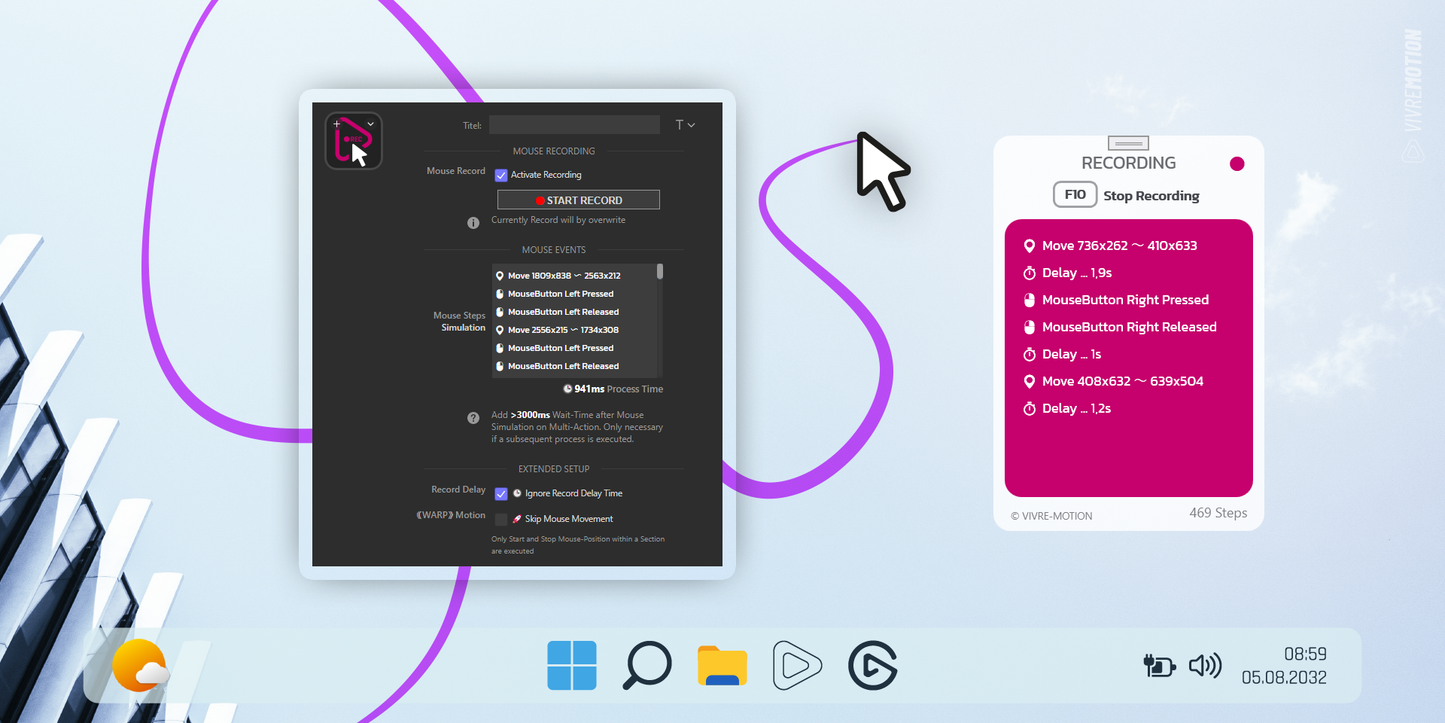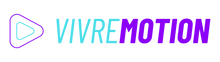vivre-motion
MOUSE SIMULATOR for Windows | Stream Deck Plugin
SKU: VM-70014- Regular price
- € 0,00 EUR
- Regular price
-
€ 0,00 EUR - Sale price
- € 0,00 EUR
- Unit price
- per
Couldn't load pickup availability

Mouse Macro Recorder - Simulator/Emulator
Mouse Simulator records your Mouse Events and plays them back when you press a button (pressing it again stops the current mouse events).
In addition, the recordings can also be implemented in your PC-Games.
The ⦅WARP⦆ Motion Option skips your mouse movements until the next click event. Soft Start brings smooth playback.
The SoftStart Option slides the Mouse Pointer soft to the start position of the recording before playback.
In addition, over 160 compatible (VirtualKeys) shortcut Keystrokes are recorded and simulated again using the typewriter speed (ghostwriter).
Supported Events
- Left MouseButton
- Right MouseButton
- Middle MouseButton
- X MouseButton(4/5)
- MouseWheel (focus dependent)
- X/Y Multi-Screen Mouse Coordinate
- Auto Delay
- Keystrokes (Typewriter/Ghostwriter)
- Playback Repeat Loops
Supported Virtual Keys
VK_BACK, VK_TAB, VK_CLEAR, VK_RETURN, VK_SHIFT, VK_CONTROL, VK_MENU, VK_PAUSE, VK_CAPITAL, VK_KANA, VK_JUNJA, VK_FINAL, VK_HANJA, VK_ESCAPE, VK_CONVERT, VK_NONCONVERT, VK_ACCEPT, VK_MODECHANGE, VK_SPACE, VK_PRIOR, VK_NEXT, VK_END, VK_HOME, VK_LEFT, VK_UP, VK_RIGHT, VK_DOWN, VK_SELECT, VK_PRINT, VK_EXECUTE, VK_SNAPSHOT, VK_INSERT, VK_DELETE, VK_HELP, 0, 1, 2, 3, 4, 5, 6, 7, 8, 9, A, B, C, D, E, F, G, H, I, J, K, L, M, N, O, P, Q, R, S, T, U, V, W, X, Y, Z, VK_LWIN, VK_RWIN, VK_APPS, VK_SLEEP, VK_NUMPAD0, VK_NUMPAD1, VK_NUMPAD2, VK_NUMPAD3, VK_NUMPAD4, VK_NUMPAD5, VK_NUMPAD6, VK_NUMPAD7, VK_NUMPAD8, VK_NUMPAD9, VK_MULTIPLY, VK_ADD, VK_SEPARATOR, VK_SUBTRACT, VK_DECIMAL, VK_DIVIDE, VK_F1, VK_F2, VK_F3, VK_F4, VK_F5, VK_F6, VK_F7, VK_F8, VK_F9, VK_F10, VK_F11, VK_F12, VK_F13, VK_F14, VK_F15, VK_F16, VK_F17, VK_F18, VK_F19, VK_F20, VK_F21, VK_F22, VK_F23, VK_F24, VK_NUMLOCK, VK_SCROLL, VK_LSHIFT, VK_RSHIFT, VK_LCONTROL, VK_RCONTROL, VK_LMENU, VK_RMENU, VK_BROWSER_BACK, VK_BROWSER_FORWARD, VK_BROWSER_REFRESH, VK_BROWSER_STOP, VK_BROWSER_SEARCH, VK_BROWSER_FAVORITES, VK_BROWSER_HOME, VK_VOLUME_MUTE, VK_VOLUME_DOWN, VK_VOLUME_UP, VK_MEDIA_NEXT_TRACK, VK_MEDIA_PREV_TRACK, VK_MEDIA_STOP, VK_MEDIA_PLAY_PAUSE, VK_LAUNCH_MAIL, VK_LAUNCH_MEDIA_SELECT, VK_LAUNCH_APP1, VK_LAUNCH_APP2, VK_OEM_1, VK_OEM_PLUS, VK_OEM_COMMA, VK_OEM_MINUS, VK_OEM_PERIOD, VK_OEM_2, VK_OEM_3, VK_OEM_4, VK_OEM_5, VK_OEM_6, VK_OEM_7, VK_OEM_8, VK_OEM_102, VK_PROCESSKEY, VK_PACKET, VK_ATTN, VK_CRSEL, VK_EXSEL, VK_EREOF, VK_PLAY, VK_ZOOM, VK_NONAME, VK_PA1, VK_OEM_CLEAR 
Share