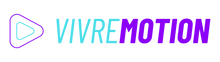Elgato Stream Deck MK.2 Review
Elgato Stream Deck MK.2
Introduction
Elgato’s Stream Deck MK.2 is the foundation for all their macro pads, including the Mini, the XL, and the Stream Deck +. While some argue that you can accomplish the same things using another keyboard or unused keys, Elgato products streamline the process (and look much better on your desk.
The Stream Deck MK.2 is the most popular product from this line. Despite the name, it’s a functional tool for anyone who spends a good deal of time at their desk (not just streamers).
Technical Specifications
Display-Keys [15]Number of LCD Display Keys
Standard KeysNumber of Standard (non-Display) Keys
360° Dials Stacks360° Turn Knob
Touch-DisplayIntegrated Touch Screen Interface
VibrationActive Force Feedback
Multi-/Page LayerMulti-Layer /Page Support
Cross-ConnectDevices can work with each other
MarketplaceIntegrated Plugins & Icon Software Marketplace
72x72 PixelPixel per Button
GIF ImagesSupports Animated GIF Images
USB 2.0USB 2.0 Support
USB 3.0USB 3.0 Support
WindowsCompatible with Windows
Apple MacCompatible with Apple Mac
WhiteAvailable Case Color White
BlackAvailable Case Color Black
Key Features
The Stream Deck MK.2 features 15 programmable LCD keys that can trigger an unlimited number of actions. With just one touch, you can kick off an entire chain of events that control programs, launch functions, make adjustments, and so much more.
While the MK.2 only comes in white and black shells, it features a removable faceplate that you can swap out with unique designs or customize with your own paint or decals. .
Advantages of the Stream Deck MK.2
The Stream Deck MK.2 is undoubtedly a useful tool, but what makes it any better than binding macros to the unused keys on your keyboard?
On top of the fact that it just looks nice (especially when customized), the Stream Deck MK.2 has more room to hold on to your functions. Its LCD keys are easy to label with specialized Icons, and you don’t need to jump through hoops to program the keys.
This leads to an attractive tool that everyone can benefit from.
Advanced Customization
As mentioned, the Stream Deck MK.2 comes in two basic colors, but has several faceplate designs you can swap out. If you’re feeling creative, you can pop off the face plate and paint it to match your desires.
Animated Screensavers do wonders to turn this from a fancy desk tool to a true element of design. You can even bind Live Footage from an Smart-Home IP CCTV Camera to these keys for easy monitoring. This, combined with our colored Parcel Label, ensures you never lose another package delivery.
On top of this, customizing the LCD icons improves organization and navigation of your Stream Deck MK.2. Most people opt for more functional icons to remind them what each key triggers, but you can also use unique designs such as Keyboard Layout, cute Pokémon, or animated GIFs to match your personal style.
Endless Storage
While you can bind macros to your unused keyboard keys, that only leaves you with so many options (and usually not enough). Even other macro pads may have limited room, meaning you can only choose a few shortcuts to make your life easier.
The Elgato Stream Deck MK.2 doesn’t have this problem. There are 15 keys on deck, but you can store actions in folders on these keys. The Stream Deck software also allows you to create dedicated profiles, meaning you can have a unique setup for different tasks (such as streaming and video editing).
Easy to Use Interface
You could try to memorize all the Shortcuts you use daily or throw them up on a poster by your desk, but nothing beats tapping a single key and watching your computer do the rest.
The Elgato Stream Deck software is incredibly easy to use. Simply drag the actions onto the keys, add your icons, and you’re good to go.
Wide Range of Uses
Despite its name, the Stream Deck MK.2 goes beyond streaming. Elgato designs their products with streamers in mind, but everyone who spends time at their desk benefits from its capabilities.
You can launch programs, adjust settings, and even control Smart Home devices. Whether you need to kick off a livestream, mute yourself during a Teams meeting, or run through regular editing processes, the Stream Deck MK.2 makes life easier.
Using something as simple as the Wake-On-Lan plugin (Magic Packet) makes sure your system is always ready for you without taking a chunk out of your energy bill.
Best Uses for the Stream Deck MK.2
Because of these benefits, we recommend the MK.2 for:
- Simplifying your workflow
- Fewer distractions while streaming and gaming
- Aiding digital design and editing
- Streamlining music production
While these aren’t the only niches that benefit from the Stream Deck MK.2, they’re definitely at the top of the list.
Workflow
As more and more people work from home, we’ve realized that the Stream Deck MK.2 is great for productivity. Elgato plugins offer native integrations for programs we use all day, including Zoom, PowerPoint, and Slack, but you can also:
- Launch specific apps, Files, or folders
- Automate Microsoft Office 365 applications
- Launch predefined sets of browser tabs
The MK.2 also allows you to store and paste text you use often, making it much easier to get emails and messages out without eating up valuable time.
Streaming and Gaming
The Stream Deck MK.2 was originally designed for streaming and Gaming, and this is still where it stands strong. Some of the top plugins involve Twitch and OBS studio, but there’s much more to think about.
The MK.2 allows you to focus on the task at hand and engage your audience. Instead of rummaging through your settings, you can launch scenes and reactions with a single key press. Message templates help you interact with your Chat, improving your community and solidifying your fanbase.
It’s also a great tool for those who game without streaming. The MK.2 lets you bind settings to certain buttons, manage your smart home without interrupting your game, and control your audio in Discord.
Digital Design and Editing
Whether you use Photoshop, Illustrator, After Effects, or any other similar program, you probably have lengthy processes you repeat regularly. With the help of the Stream Deck MK.2, you can bind the entire thing to the key and avoid going through each step individually.
This is great for adding finishing touches to a design, and it combats burnout from monotonous tasks.
Music Production
The more capable your Digital Audio Workstation is, the more shortcuts and functions you need to remember. Instead of using up your memory for these tasks and playing finger-twister on your keyboard, you can assign them to different keys on the MK.2.
Some producers find that using multiple Stream Decks or simply adding one alongside their audio mixer helps them work efficiently and stay on task. Like digital design and editing, this helps prevent burnout when spending several hours at your workstation and frees up your mind for more creative pursuits.

Stream Deck MK.2 © Corsair GmbH (Elgato)
BUY STREAM DECK