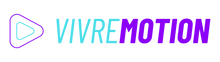Elgato Stream Deck XL Review
Elgato Stream Deck XL
Introduction
The Elgato Stream Deck XL is the largest in its family, and it’s the best option for those who want to keep a greater number of shortcuts and macros just one touch away.
The Stream Deck XL fits in with a niche group of people who have the desk space and desire for such a large piece of hardware. While this doesn’t capture everyone in these groups, many gamers, streamers, designers, and producers appreciate the Stream Deck XL and all it has to offer.
Technical Specifications
Display-Keys [32]Number of LCD Display Keys
Standard KeysNumber of Standard (non-Display) Keys
360° Dials Stacks360° Turn Knob
Touch-DisplayIntegrated Touch Screen Interface
VibrationActive Force Feedback
Multi-/Page LayerMulti-Layer /Page Support
Cross-ConnectDevices can work with each other
MarketplaceIntegrated Plugins & Icon Software Marketplace
72x72 PixelPixel per Button
GIF ImagesSupports Animated GIF Images
USB 2.0USB 2.0 Support
USB 3.0USB 3.0 Support
WindowsCompatible with Windows
Apple MacCompatible with Apple Mac
WhiteAvailable Case Color White
BlackAvailable Case Color Black
Key Features
Like all Stream Deck devices, the XL has an array of LCD buttons that can host an unlimited number of shortcuts, functions, and triggers. At 32 keys, the XL has more than twice as many as the MK.2 and over 5 times the number on the Stream Deck Mini.
The 8 by 4 grid maintains the crisp resolution you expect from Elgato products. You can use the preloaded icons or upload custom icons to easily identify your keys, and one-touch tactile control helps you ensure your command goes through.
The Stream Deck XL comes with an easily detached magnetic stand. While the stand holds the large display at a comfortable angle, some find it easier to navigate the macro pad while it lays flat.
All these features set the Stream Deck XL to keep a greater number of creative controls right at your fingertips.
Advantages of the Stream Deck XL
The greatest advantages of the Stream Deck XL make the best use of its larger size. On top of what you normally expect from a stream controller, the XL:
- Keeps all your essential functions in one place
- Runs on Elgato’s reliable and well-maintained software
- Is incredibly easy to customize and navigate
It may not be optimal for those with limited desk real estate, but others see no competition for the larger grid.
All Functions in One Place
Some people work better when they have all their tools right in front of them, and the Stream Deck XL is fantastic at keeping everything out and in the open.
While other Stream Decks allow you to use an endless number of folders to host a greater number of controls, this isn’t an ideal solution. It burdens you with remembering where you stashed your functions, and quickly becomes more trouble than it’s worth.
The Stream Deck XL has the greatest number of customizable keys on the market, and it’s your best chance at keeping everything at hand. Smart Profiles maximize this by automatically switching as you cycle through applications, ensuring your 32 keys are customized efficiently every step of the way.
This gives you more room for things that make life easy, such as controlling your Smart Home devices or keeping an eye on your camera right from your workspace.
Reliable Elgato Software
Elgato focuses just as much on their software as they do creating a solid streaming tool. Users stick around because the brand has a reputation for glitch-free programs and timely updates.
The Stream Deck XL integrates seamlessly with popular programs such as Twitch and Nvidia ShadowPlay. The Stream Deck SDK ensures that the plugin pool is always growing bigger, and tools like those for Philips Hue Bridge and Spotify wouldn’t exist without community support.
When you invest in the Stream Deck XL, you know you’re gaining access to functional software right off the bat.
Easy Customization
You don’t need to be exceptionally tech-savvy to customize your Stream Deck XL. Most of your keys can be set up with a simple drag and drop of your desired applications, and chain reactions are about as complex as customization gets.
Easily modify Icons to suit your aesthetic taste, and use folders for greater organization.
Arrange the keys in a way that makes sense for you, and you can activate smart profiles that automatically swap your layout depending on the application you use. Once you have your Stream Deck XL set up, all it takes is a single key press to get the ball rolling.
Best Uses for the Stream Deck XL
Realistically, you can use the Stream Deck XL for whatever you need, and you can set it up to function in different settings.
A more critical look reveals that its large size isn’t the best for every person, but there are specific conditions that benefit from the XL design.
Streamlining Your Workflow
The Stream Deck XL won’t attend your Zoom meetings for you, but it can offer controls to make it easier to function behind the screen. Easily turn your camera or mic on or off, control Keynote or PowerPoint presentations, or map commonly used actions for Visual Studio Code to simplify your day.
Whether you’re simply a Microsoft Teams player working from home or a full-time freelancer, anyone can benefit from one-touch automation, and the Stream Deck XL is like the assistant you never had.
Gaming
Contrary to popular belief, you don’t need to stream to merit the use of the Stream Deck XL. Anyone who wishes they had more buttons on their controller or more intuitive key bindings can benefit from using a Stream Deck for gaming.
Whether you play CS:GO (Counter-Strike) or Minecraft, there are plenty of guides online explaining how to leverage this tool for a better Gaming experience.
Live Streaming
It’s right there in the name. The Stream Deck XL is in its natural environment while streaming, and it’s ready to tackle tasks such as:
- Interacting with your Discord Chat
- Launching scenes and reactions
- Posting pre-recorded messages
Plugins with both OBS Studio and Streamlabs Studio ensure you won’t be bullied into using a different platform.
The larger size of the Stream Deck XL ensures that every action you need is right at your fingertips. While rummaging through folders might not be an issue for other tasks, live streaming is nowhere near as forgiving.
Stay on top of your stream and maintain the magic with the XL design.
Digital Design and Editing
You can’t beat the tools offered by popular software like Adobe Illustrator, but you can easily drown in the vast number of features. Even seasoned designers and editors dread the idea of digging around in the menus to find tools they use every day.
Instead, create shortcuts on your Stream Deck XL and cut out all the time wasted on menial searches. Even better, tie multi-functions to your Stream Deck keys to take care of lengthy processes.
The Stream Deck XL’s smart profiles are perfect if you’re hopping back and forth between different programs, and the streamlined workflow makes perfect sense for creative processes.
Music Production
You can’t beat the tools offered by popular software like Adobe Illustrator, but you can easily drown in the vast number of features. Even seasoned designers and editors dread the idea of digging around in the menus to find tools they use every day.
If you’re big on visual feedback, the Stream Deck XL is the perfect tool to maximize your time spent on music. Set it up to load different shortcuts as you cycle through tools like Studio One, Live, Bitwig, and more, and load up unique Music icons for easier writing.
Some producers use two smaller Stream Decks for specialized control, but a thoughtful layout on the XL can bypass the need for this. Instead, you get a great tool that saves you time and effort and leaves you freer to explore your passion.

Stream Deck XL © Corsair GmbH (Elgato)
BUY STREAM DECK XL