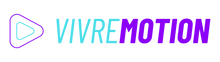Loupedeck CT Review
Loupedeck CT
Introduction
Loupedeck does an amazing job of creating tools for creative minds, and the Loupedeck CT is a powerhouse for these tasks. While it comes at a premium price, you will be hard-pressed to find a more inclusive and functional tool to add to your home studio, regardless of your niche.
The Loupedeck CT doesn’t sacrifice visual appeal for these functions either, and it’s the macro pad equivalent of both beauty and brains.
Technical Specifications
Display-Keys [12]Number of LCD Display Keys
Standard Keys [20]Number of Standard (non-Display) Keys
360° Dials Stacks [7]360° Turn Knob
Touch-DisplayIntegrated Touch Screen Interface
VibrationActive Force Feedback
Multi-/Page LayerMulti-Layer /Page Support
Cross-ConnectDevices can work with each other
MarketplaceIntegrated Plugins & Icon Software Marketplace
80x80 PixelPixel per Button
GIF ImagesSupports Animated GIF Images
USB 2.0USB 2.0 Support
USB 3.0USB 3.0 Support
WindowsCompatible with Windows
Apple MacCompatible with Apple Mac
WhiteAvailable Case Color White
BlackAvailable Case Color Black
Key Features
If you’re looking for something that maximizes its allotted area, this is perfect.
Despite being roughly the size of a large cellphone, this Creative Tool (CT) from Loupedeck hosts:
- 12 mini-LCD touchscreens with haptic response and customizable Icons
- 6 stepped analog dials
- 8 programmable buttons (numbered 1 through 8)
- A centered jog wheel with its own touch display
On either side of the jog wheel are default keys for typical editing functions (such as navigation or backtracking processes).
Loupedeck software integrates seamlessly with over 70 programs. It comes ready to work right out of the box, and you can create custom profiles to fit the macro pad perfectly to your needs.
Advantages of the Loupedeck CT
The Loupedeck CT is not for everyone, but there are plenty out there who benefit from its:
- Immediate out of the box operation
- Wide array of controls
- Endless customization
Loupedeck has proven that they stand by their products, and the consistent upgrades they feed the CT have only made it stronger. There are many reasons people claim it is well worth the investment.
Out of the Box Operation
An issue you may run into with other macro pads is the time it takes to set them up before you can really get down to business. This isn’t the case with the Loupedeck CT.
As soon as you get it out of the box and plugged in, the CT is ready to get to work. It comes preloaded with certain tools and workspaces, and adding plugins and profiles for your programs only takes a few minutes.
Loupedeck software includes predefined profiles for apps such as:
- Lightroom Classic
- After Effects
- Final Cut
- Ableton
- Photoshop
- Twitch
You should absolutely go back and tweak the profiles to fit your style and needs, but the presets do a good job of letting you get a feel for the Loupedeck CT.
Wide Array of Controls
The CT introduces you to an army of controls, and each type has its own benefits.
The LCD keys are customizable down to the dedicated icon, and they work best for triggering multi-action and keeping track of shortcuts and functions. The numbered keys below the LCD screen work the same way, but many use them to sort through different profiles on the Loupedeck CT.
It’s the rotary knobs that separate this macro pad from the competition. These work best for scrolling and fine tune adjustments. Use them to control audio levels or to quickly adjust settings, and you’ll never go back to aggressively mashing a key again.
The large jog wheel is especially great for fine tuning in a way that your mouse or trackpad never could.
Endless Customization
You could spend a year customizing your Loupedeck CT and never run out of features that surprise you. This may sound like a nightmare for some, but others will happily accept the challenge and love the overarching control they have on their processes.
The Loupedeck CT allows you to create multiple profiles for your many endeavors. The software is a bit more difficult to handle than other macro pads, but it results in a more immersive experience.
You’ll quickly find that the pre-made profiles are rarely a perfect fit, but they’re a great launching off point. After discovering what actions you need to map and developing muscle memory with the Creative Tool, you will wonder how you got by before you had it.
Company Dedication
These benefits wouldn’t exist if Loupedeck did not prove their dedication to their products.
The CT did not have the best reputation following its launch. Many thought it was too busy and expensive to offer any real success, and the software did little to lighten the workload of developing and assigning macros.
Since then, Loupedeck has done a great job listening to consumers and providing effective solutions. The result? A loyal base of satisfied customers and a powerful addition to any streaming, editing, design, or production setup.
Best Uses for the Loupedeck CT
The Loupedeck CT is a bit busy for Gaming alone, but its functionality makes it a top choice for photo and video editing as well as music production and dipping in multiple industries.
The CT can handle anything you throw at it, but these best uses were chosen because they match the investment.
Photo and Video Editing
The knobs on the CT are perfect for dealing with minute details in your editing software. Adjust your brush size, balance your image, or scrub a timeline with a simple scroll. Take advantage of free Lightroom presets, and then modify them to your existing workflow.
Bind each Layer to a different key to make it easier to jump between them, then
While other Loupedeck macro pads have these knobs on them, they lack the larger wheel in the center of the device. This jog wheel turns smoothly, and it's best suited for minute adjustments the other knobs leap over.
Music Production
Loupedecks are constantly improving, and the CT recently added midi support so it works better with DAWs. This furthers Loupedeck’s commitment to supporting their customers, and it makes this a powerful work station for at home and on the go.
While the Loupedeck CT could not replace a studio, it’s better equipped for queuing sound effects, Equalizing, controlling audio levels, and creating solid sound than similar devices.
Suddenly, making Music takes a lot less time and effort, and you can dedicate more to your creativity.
Double Dipping
We would argue that the Loupedeck CT is the best device out there for those who work in more than one creative field.
Are you a gamer who clips gameplay to edit and post on other sites? The Loupedeck CT has a slew of tools that will streamline that entire process. You can even use it to do things like control your Smart Home devices while live streaming, leading to some cool effects.
This is especially useful for those who work remotely and need to switch from their Teams profile, complete with company Files and Microsoft Office 365 Programs, to dive into more creative pursuits.
As long as you take the time to explore its functions and fit it to your unique needs, the Loupedeck CT is one of the most powerful tools out there for streamlining your life.

Loupedeck CT © Loupedeck Ltd.
BUY LOUPEDECK CT