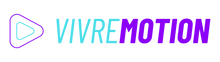Loupedeck Live / Razer Stream Controller Review
Loupedeck Live / Razer Stream Controller
Introduction
Loupedeck was one of the first companies to push out a dedicated macro pad, but the original design wasn’t well-received. It wasn’t until the recent push toward at-home studios that Loupedeck really found their consumer base.
They’ve done a great job of keeping up with trends and offering unique designs. The Loupedeck Live and collaboration with Razer proves this, providing a versatile tool that works perfectly where other stream controller designs fall short.
Technical Specifications
Display-Keys [12]Number of LCD Display Keys
Standard Keys [8]Number of Standard (non-Display) Keys
360° Dials Stacks [6]360° Turn Knob
Touch-DisplayIntegrated Touch Screen Interface
VibrationActive Force Feedback
Multi-/Page LayerMulti-Layer /Page Support
Cross-ConnectDevices can work with each other
MarketplaceIntegrated Plugins & Icon Software Marketplace
80x80 PixelPixel per Button
GIF ImagesSupports Animated GIF Images
USB 2.0USB 2.0 Support
USB 3.0USB 3.0 Support
WindowsCompatible with Windows
Apple MacCompatible with Apple Mac
WhiteAvailable Case Color White
BlackAvailable Case Color Black
Key Features
The Loupedeck Live has a thin-yet-solid ABS case with a gorgeous metallic faceplate.
This creates a solid foundation for the Live’s multitude of controls, including:
- 12 min-LCD touchscreens with haptic response and customizable Icons
- 6 stepped analog dials
- 8 programmable buttons (numbered 1 through 8)
Most macro devices force you to tie functionality to key presses, but the simple addition of control dials makes a world of difference in the Loupedeck Live.
Razer Stream Controller Unique Features
The Razer Stream Controller is the same unit as the Loupedeck Live with a few additions.
This collaboration with Razer focuses on streamers and has a tweaked aesthetic design and Razer branding that may match your setup better than the original Loupedeck Live.
It pops up in Razer’s Synapse Software, but you use Loupedeck software for programming and customization. They’re at a similar price point and carry the same advantages, so it comes down to personal preference on which device you choose.
Advantages of the Loupedeck Live/Razer Stream Controller
The Loupedeck Live is a controversial product on many forums, and it seems like it comes down to personal preference on whether this is a staple for your setup. People either send it back right after opening it or can’t stop singing its praise.
Those that swear by the Loupedeck Live cite its portability as a major advantage. Beyond this, the dial control knobs are something that you’re pressed to find on any other device, and Loupedeck’s unique software and capabilities are the icing on this incredibly versatile tool.
Portability
The Loupedeck Live has a slim 30 mm profile and a lightweight ABS case that makes it the perfect tool for slipping in your back for portable productivity. This means you can do things like check in on your Smart Home while traveling for work or stay up to date with your Teams when you’re away from your desk.
While the dials make this seem like a bad idea, Loupedeck offers a compatible travel case to keep the console protected while out and about.
Dial Control Knobs
The dial control knobs are, hands-down, the best feature on the Loupedeck Live–but only if you’ll use them. These not only offer a unique style of control, but they’re executed perfectly.
The knobs feel like a good mouse scroll wheel. They click as you fiddle with them, allowing you to lock onto a certain value or scroll through functions with accuracy. They also function as buttons on their own, which most people use to revert to the original position.
These knobs are perfect for controlling Music or dealing with other scaled settings.
If you only need a macro pad for storing shortcuts and kicking off multi-actions, this isn’t the unit for you.
Native Integrations and Pre-made Profiles
Loupedeck’s software had a bad reputation a few years back, but they’ve done a fantastic job of solidifying their native integrations and constructing pre-made profiles you can actually get some use from.
As soon as you open your Loupedeck Live and get it plugged in, you have access to over 70 native plugins and endless profiles for each application. Quickly add a few that look functional, and you don’t need to worry about spending hours before you can get to work.
Customization and Versatility
This doesn’t mean you’re limited to these functions, either. The Loupedeck software allows you to customize all of your settings, including adding your own macros, rearranging your icons, and making the tool wholly yours.
The Loupedeck Live allows you to automatically launch certain profiles under certain conditions, meaning you can transition from one task to the next without interruption.
Best Uses for the Loupedeck Live/Razer Stream Controller
The Loupedeck Live is an incredibly functional tool, but it’s only worth the investment if you will use it fully. It’s not something that exists for a few key presses here and there and reliance on the default profiles.
We’ve found that the Loupedeck Live works best for live streaming and media editing. While its endless customization opens the door to handle things like work Files or Office tasks, the dials and native functions lean towards these niches.
Live Streaming
Loupedeck designed the Live with streaming in mind. They wanted something with a simple design (so you weren’t tripping over it) that offered functionality that no other pads had.
It doesn’t matter if you’re Gaming or chatting about someone’s Star Signs; the Loupedeck live is the perfect studio package.
Native Twitch and OBS integration is essential for any live streamer, and single key presses allow you to start your Countdown, react to your audience, and do so much more with little effort.
The dials are especially helpful for controlling different audio channels without a dedicated mixer. Assign your gameplay to one and your microphone to the next, and you have a quick solution the next time your Chat complains they can’t hear you
Photo or Video Editing
The Loupedeck Live is a more barebones version of the Loupedeck CT, which is a powerhouse for media editing, but it can accomplish the same tasks.
Loupedeck software pairs seamlessly with programs such as:
- Photoshop
- Premiere Pro
- Lightroom
- After Effects
- Illustrator
There are pre-built profiles for each of these programs, but the real magic comes in when you mold the Loupedeck to your needs.
The rotary encoders make a world of difference when you’re tuning details such as brush size, brightness, and opacity. Use your keys to pin down the correct Layer, then make any other necessary adjustments.
The Loupedeck Live is the studio assistant you didn’t know you needed.

Loupedeck Live © Loupedeck Ltd.
BUY LOUPEDECK LIVE BUY RAZER STREAM CONTROLLER