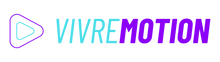MOUNTAIN DisplayPad Review
MOUNTAIN DisplayPad
Introduction
The MOUNTAIN DisplayPad is one of two new macro pad designs from the breakthrough company, and they do not disappoint.
Despite their relatively young age, MOUNTAIN is quickly building a solid line of peripherals. Their Everest Max keyboard took several press awards after its release in 2020, praising characteristics such as a removable and swappable number pad, onboard display keys, and a separate media dock.
The DisplayPad builds off of this technology to provide a strong macro pad contender. While you can use it with any keyboard, its unique design makes it a perfect fit for those already in love with the Everest line.
Technical Specifications
Display-Keys [12]Number of LCD Display Keys
Standard KeysNumber of Standard (non-Display) Keys
360° Dials Stacks360° Turn Knob
Touch-DisplayIntegrated Touch Screen Interface
VibrationActive Force Feedback
Multi-/Page LayerMulti-Layer /Page Support
Cross-ConnectDevices can work with each other
MarketplaceIntegrated Plugins & Icon Software Marketplace
104x104 PixelPixel per Button
GIF ImagesSupports Animated GIF Images
USB 2.0USB 2.0 Support
USB 3.0USB 3.0 Support
WindowsCompatible with Windows
Apple MacCompatible with Apple Mac
WhiteAvailable Case Color White
BlackAvailable Case Color Black
Key Features
The MOUNTAIN DisplayPad utilizes a simple design that meshes well with any setup. The ABS plastic chassis prioritizes affordability and durability, while a midnight black brushed aluminum frame provides a nice finished touch.
The DisplayPad has 12 fully customizable LCD keys arranged in two lines of six. MOUNTAIN’s Base Camp™ software works seamlessly for programming the keys, allowing you to add folders and folders, compress macros and bind functions, and effortlessly arrange your layout.
The ergonomic angled design of the DisplayPad eases any pressure on your eyes and wrists, and its slim profile allows you to keep it close at hand. Use the included custom stand and anti-slip rubber base for easy placement, or mount it to a compatible Everest keyboard.
Advantages of the MOUNTAIN DisplayPad
While the DisplayPad is much younger than its competitors, MOUNTAIN did a fantastic job in ensuring all the basics are covered well. The result is an easily customized macro pad that works well alongside their other peripherals.
The DisplayPad is also easier to fit on a desk, especially if you have an Everest Keyboard, and the Base Camp™ software makes assigning macros and Icons a simple task.
Customizable Colored Keys
One of the first things you notice on the DisplayPad are its beautiful colored LCD keys. These have a bright 104 x 104 pixel display that allows you to easily identify your hotkeys, macros, functions, and controls.
While you can use the included icons for customization, they’re pretty straightforward and limited. It covers your bases, but leaves little room for artistic expression or personalized labeling.
Luckily, we have several compatible icon packs to help you customize your DisplayPad layout. From Smart Home icons to Microsoft Office 365 and Teams 3D Chat Emojis, you can find the perfect image to identify your functions.
The DisplayPad keys support icons in JPG, PNG, BMP, and even Animated GIF formats.
MOUNTAIN Compatibility
We love products that work well together, and the DisplayPad is a great example of how to create a solid lineup of peripherals. While the DisplayPad works fine with any setup, MOUNTAIN made sure that it complemented their existing peripherals.
The DisplayPad grew up using the existing Base Camp™ software, so you’re saved the effort of running through a third-party key binding program.
Beyond this, the DisplayPad is designed to mount perfectly on Everest keyboards. This creates a cleaner look on your desk and keeps the macro pad close for quick action.
Base Camp™ Software
The Base Camp™ software is not the most robust program out there, but it prioritizes the function of its features over the quantity of plugins offered. Right now, the software pairs seamlessly with:
- Twitch
- OBS Studio
- Adobe Photoshop
- Adobe Premiere Pro
- Adobe Illustrator
- DaVinci Resolve
You will find preconfigured actions for these programs and can easily create a whole setup in just a few minutes.
The macro creation wizard is what takes you to infinity and beyond. This is what lets you make the DisplayPad wholly yours, allowing you to record your macros in 6 simple steps. Beyond this, you can fine tune the timing of these actions and play them back to suit your needs.
Easily program a single key to launch the Windows 11 programs you use most often, open important Files, control your Music settings, and so much more. When combined with an endless folder and profile system, the possibilities are endless.
Best Uses for the MOUNTAIN DisplayPad
Given the DisplayPad’s current native integrations, its best uses involve Gaming and streaming, graphic design, and photo and video editing. You can easily use the DisplayPad for different tasks by creating unique profiles that launch manually or as you open certain files or programs.
You can absolutely use this macro pad for music production or to streamline work tasks, but this requires more effort on your part to record actions and bind hotkeys and shortcuts.
Gaming and Streaming
The team at MOUNTAIN describes themselves as gamers, and they’ve made a point to create products that they would be ecstatic to use in their own setup. We saw this with the Everest keyboard, and the DisplayPad only builds on this.
Twitch and OBS Studio integration creates a solid foundation for your stream. Easily start or end a session, launch overlays, and control your audio settings with a single key press.
You don’t need to be a streamer to reap the rewards either. Games like Minecraft benefit from macros, and you can create a more enjoyable and aesthetic gaming environment with this simple tool.
Gaming and Streaming
Whether you’re a graphic designer by hobby or trade, the native integrations with Adobe Photoshop and Adobe Illustrator are likely an attractive feature.
Creativity makes up a lot of a designer’s work, but running through monotonous tasks such as retouching or cross processing eat up a lot of your time. Use a single key press to cycle through Layers and tie pre-recorded actions to certain DisplayPad keys.
It’s also easy to lose track of tools you need, even if you use them regularly. Binding them to the DisplayPad keys ensures you don’t waste time rummaging through your toolbox ever again.
Video Editing
Like graphic designers, video editors that use the Adobe Premiere Pro and DaVinci Resolve are the ones who will get the most out of the DisplayPad.
Easily do things such as open templates, delete gaps between clips, set your in and out points, and change your video speed with DisplayPad hotkeys.
Because the DisplayPad is completely customizable, the possibilities to streamline your workload are endless. The result? More time for creative thinking and the parts that you enjoy most.

MOUNTAIN DisplayPad © 360 Service Agency GmbH
BUY MOUNTAIN DISPLAYPAD