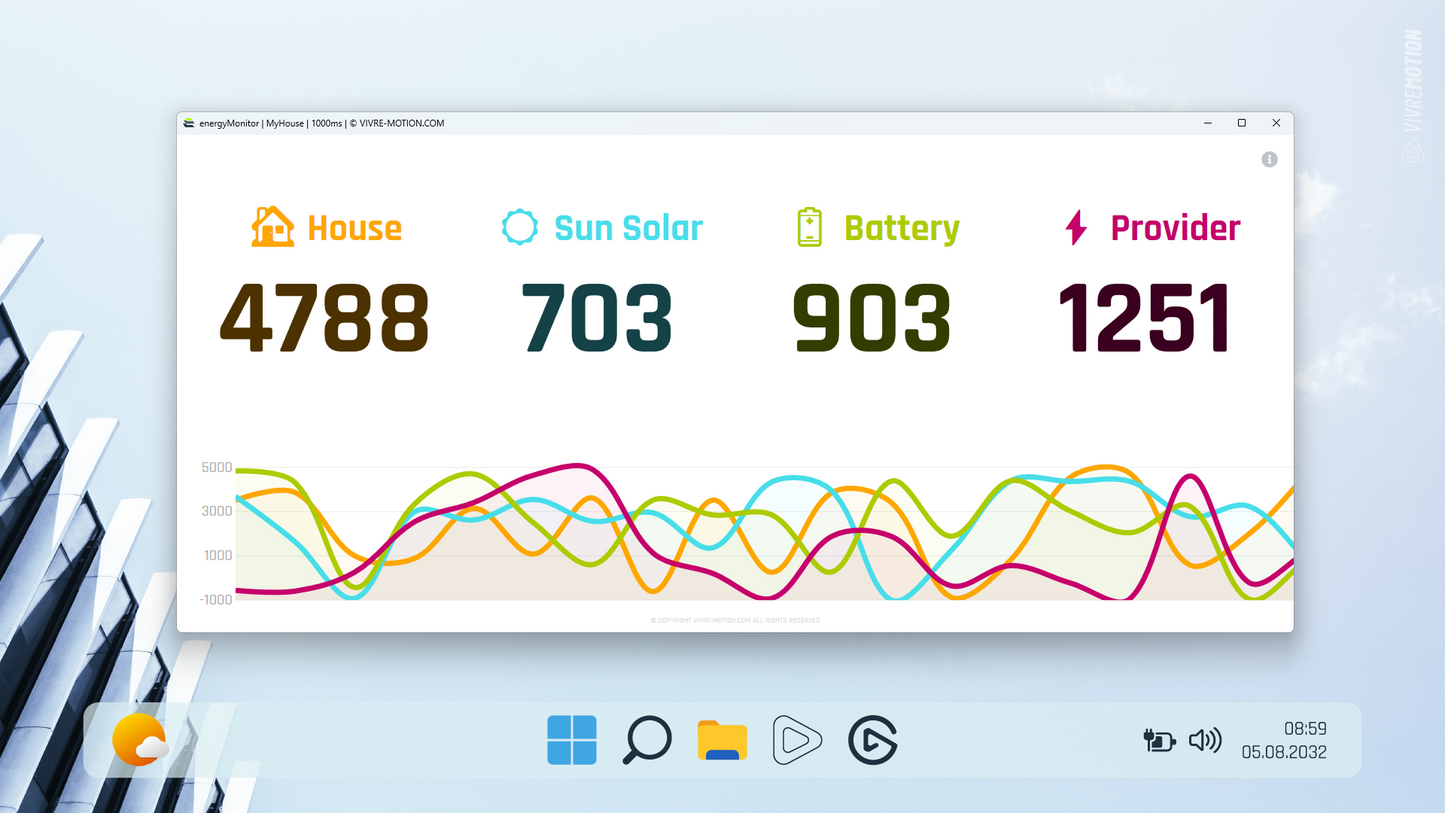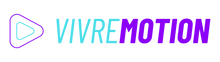vivre-motion
SMART ENERGY MONITOR for Windows
SKU: VM-70054- Regular price
- € 0,00 EUR
- Regular price
-
€ 0,00 EUR - Sale price
- € 0,00 EUR
- Unit price
- per
Couldn't load pickup availability
SMART ENERGY MONITOR for Windows
With energyMonitor, you can easily monitor real-time IoT data, Smart Home metrics, photovoltaic performance, weather data, heating systems, and much more—all directly on your Windows. Our powerful plugin allows you to fetch values from REST/JSON APIs and display them instantly, making it the perfect tool for energy/sensor tracking, home automation, server monitoring, and live data visualization.
Features & Benefits:
- Automated API Data Fetching: Retrieve data at a customizable interval (polling rate).
- Ideal for IoT & Smart Home Systems: Display data from photovoltaic systems, heat pumps, smart meters, and energy storage solutions.
- Flexible API Configuration: Simply enter your API URL, key name, and authentication details to start receiving data.
- Live Data Visualization: Show values with custom titles, units, and real-time updates on your Windows.
- Error Detection & Alerts: Get instant feedback if API data is missing, login credentials are incorrect, or there’s a connection issue.
- Monitoring JSON Response with stream.log file
Many manufacturers are supported: FENECON, everHome EcoTracker IR, SENEC photovoltaic, Anker Solix, Shelly and many more...
Example Config.json (everHome EcoTracker IR)
{
"requestSleep": 1000,
"windowTitle": "MyHouse",
"backgroundColor": "#FFFFFFFF",
"foregroundColor": "#FF283944",
"interpolatePoints": 20,
"titleFontsize": 50,
"valueFontsize": 140,
"axisScala": true,
"demoMode": false,
"channel_1": {
"active": false,
"apiUrl": "http://192.168.2.14/v1/json",
"username": "user",
"password": "user",
"valueKey": "power",
"titleName": "🔌Power",
"channelColor": "#FF8B00F7",
"valueColor": "#FF150025",
"strokeWidth": 7
}
}
Example Config.json (FENECON FEMS)
{
"requestSleep": 1000,
"windowTitle": "MyHouse",
"backgroundColor": "#FFFFFFFF",
"foregroundColor": "#FF283944",
"interpolatePoints": 20,
"titleFontsize": 50,
"valueFontsize": 140,
"axisScala": true,
"demoMode": false,
"channel_1": {
"active": true,
"apiUrl": "http://192.168.2.17:80/rest/channel/_sum/ConsumptionActivePower",
"username": "user",
"password": "owner",
"valueKey": "value",
"titleName": "🏠 House",
"channelColor": "#FFFEA700",
"valueColor": "#FF4C3200",
"strokeWidth": 7
},
"channel_2": {
"active": true,
"apiUrl": "http://192.168.2.17:80/rest/channel/_sum/ProductionActivePower",
"username": "user",
"password": "owner",
"valueKey": "value",
"titleName": "☀ Sun Solar",
"channelColor": "#FF47DEEA",
"valueColor": "#FF154246",
"strokeWidth": 7
},
"channel_3": {
"active": true,
"apiUrl": "http://192.168.2.17:80/rest/channel/_sum/EssDischargePower",
"username": "user",
"password": "owner",
"valueKey": "value",
"titleName": "🔋 Battery",
"channelColor": "#FFADCC00",
"valueColor": "#FF343D00",
"strokeWidth": 7
},
"channel_4": {
"active": true,
"apiUrl": "http://192.168.2.17:80/rest/channel/_sum/GridActivePower",
"username": "user",
"password": "owner",
"valueKey": "value",
"titleName": "⚡ Provider",
"channelColor": "#FFC6006C",
"valueColor": "#FF3B0020",
"strokeWidth": 7
}
}
DISCLAIMER
This tool is provided "as is" without any guarantees or warranties. The developer assumes no liability for the accuracy, completeness, or reliability of the collected data. Use this tool at your own risk. The author is not responsible for any direct or indirect damages resulting from the use or malfunction of this tool. This includes, but is not limited to, incorrect readings, damage to devices, or financial losses. Before using this tool in a production environment, the output data should be verified against a reliable source.
Share