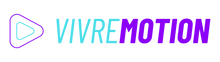LQ_VIOLETT_INTRO
CREATE YOUR INDIVIDUAL ICON WITH VIOLETT
Stream Deck, Loupedeck and Razer Stream Controller Animated Icon Editor and Composing Studio
-
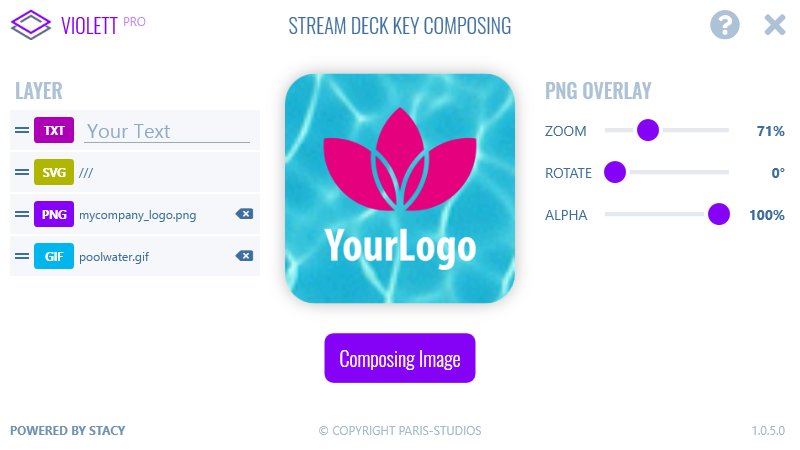


-
Combine Animated GIF with Alpha PNG Image
Supports 32 Bit PNG and TIFF Overlay Image with Alpha Channel
Create your own individual Keys with your Logos or Symbols
Generate perfect 72x72 pixel 2 layer icons
*SVG and TXT Layer only supported by Pro Version
Get VIOLETT Composing Key-Maker Editor Free Version for Windows
Get VIOLETT Composing Key-Maker Editor Free Version for Windows

The VIOLETT Icon Editor allows you to create brand new 72px button icons. Use your current animated GIF icons and simply put another symbol on top, e.g. a program icon. The final composing merges both images into an animated GIF.
LQ_VIOLETT_PRO
Upgrade to Professional Version
The new professional version allows 2 more Levels to be rendered. TXT Text level with all Windows installed Fonts, Soft-Shaddow, Pixel-Perfect Position, and Unicode support. As well as freely scalable SVG vector graphics with 18 Colors. You can also define the export resolution yourself in the Pro version. Included. predefined profiles for Streamdeck, Mountain DisplayPad, Loupedeck and individually from 32-512px.
-
Add some individual Text with your Custom System Font and full Emoji Support
Add SVG vector graphics and change Color
Setting the export resolution for Streamdeck 72px, Loupedeck/Razer Stream Controller 80px and individually from 32-512px
Get Pro Version -
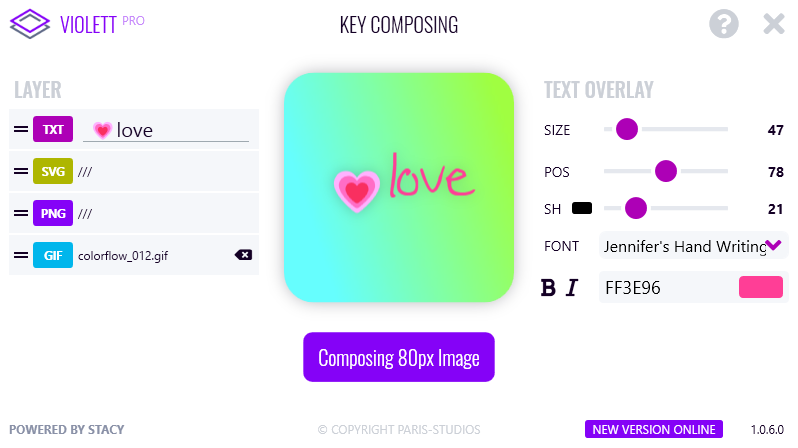


LQ_SYSTEM_REQUIREMENTS
SYSTEM REQUIREMENTS EULA - End User License Agreement
How it Works ?
-
#1
First you add a GIF image, the image is then stretched 1:1 into the square box and rendered exactly as it is
-
#2
A PNG, TIF, TXT or JPG image comes on top, this is proportionally re-rendered
-
#3
Currently, only the overlay image can be set in terms of size, rotation and transparency. (for information PNG and TIF files can contain an alpha channel)
Featured collection
-
GTA V ─ Stream Deck Icons ─ RGB Hotkeys
- Regular price
- € 9,00 EUR
- Regular price
-
- Sale price
- € 9,00 EUR
- Unit price
- per

-
SMART HOME ─ Stream Deck Icons ─ RGB Hotkeys
- Regular price
- € 19,00 EUR
- Regular price
-
€ 49,00 EUR - Sale price
- € 19,00 EUR
- Unit price
- per
 Sale
Sale -
COUNTRY FLAGS ─ Stream Deck Icons ─ RGB Hotkeys
- Regular price
- € 12,00 EUR
- Regular price
-
- Sale price
- € 12,00 EUR
- Unit price
- per

-
THE MATRIX 3D ─ Stream Deck Icons ─ RGB Animated GIFs
- Regular price
- € 4,00 EUR
- Regular price
-
€ 16,00 EUR - Sale price
- € 4,00 EUR
- Unit price
- per
 Sale
Sale
- Choosing a selection results in a full page refresh.