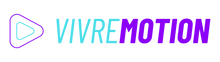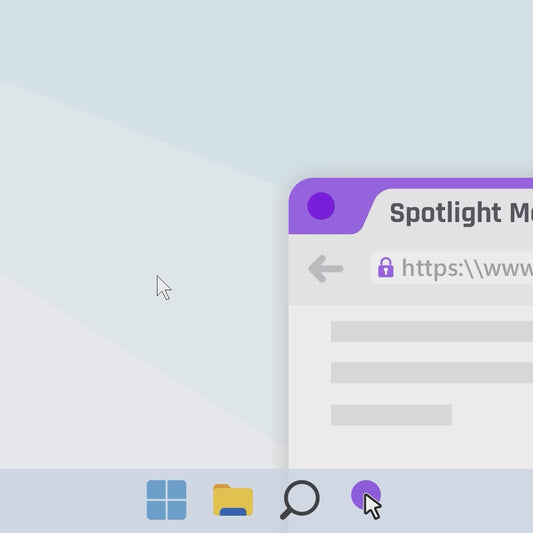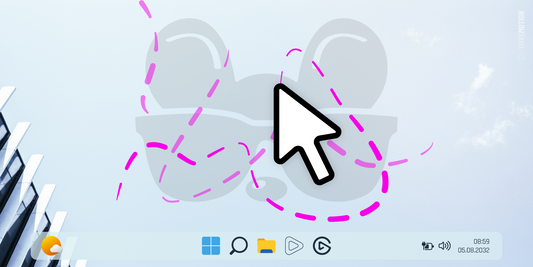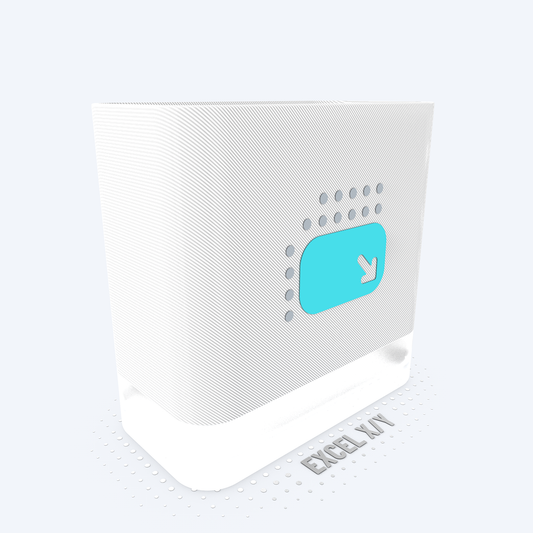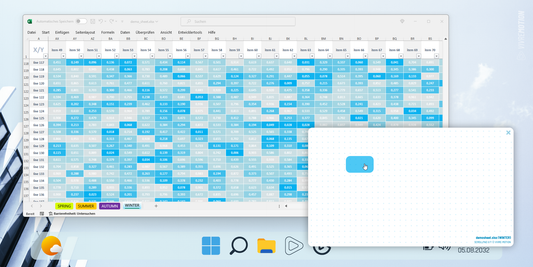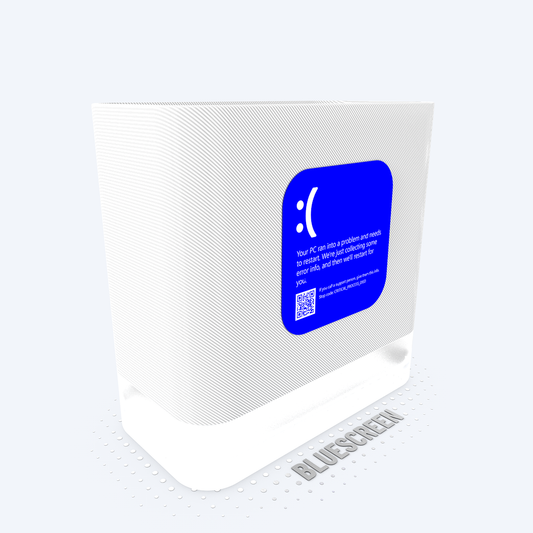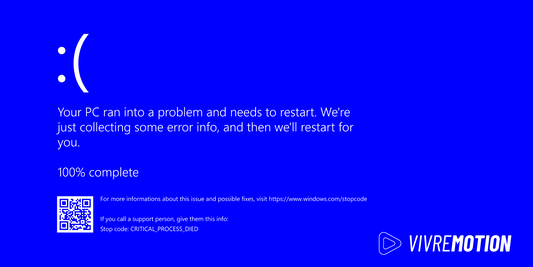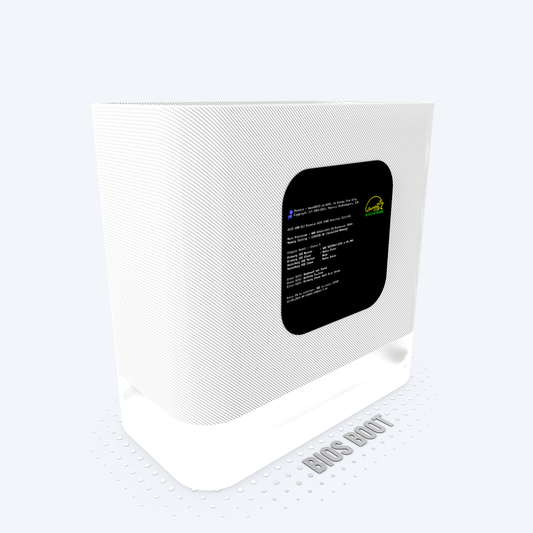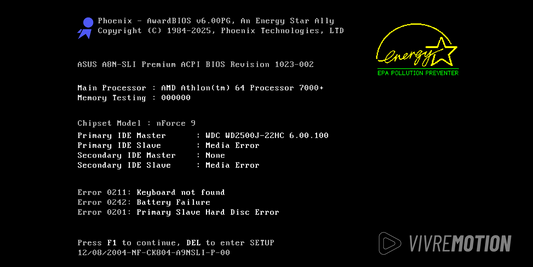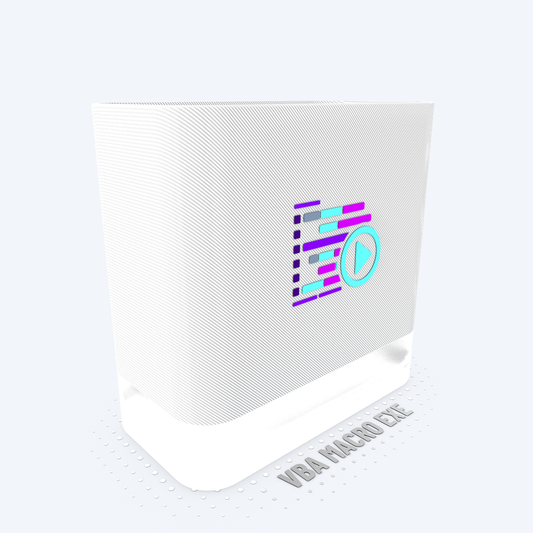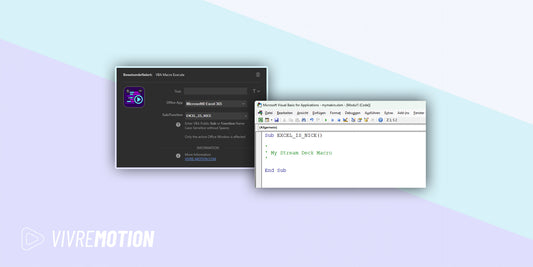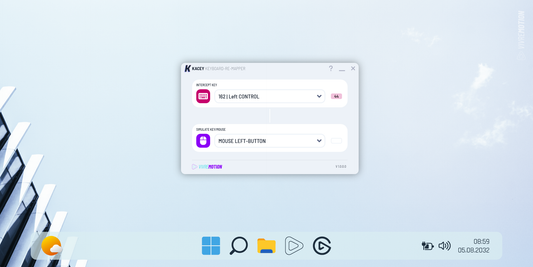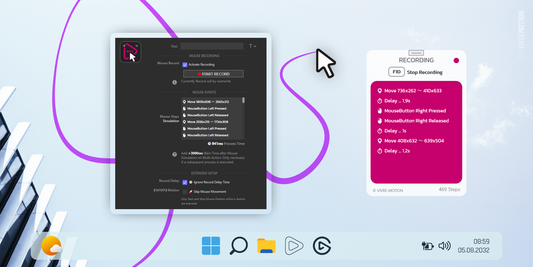WEATHER WIDGET GEO POSITION
![]()
Weather Screen App Geo-Coordinates (longitude,latitude)
Step 1 Open Google Maps
Find your desired position Google Maps
Step 2 Right Click
With the mouse on the right, click on the desire position, for example, and copy the coordinates into the clipboard
47.88791727641701, 13.532981034156288
Step 3 Paste to Stream Deck
Add the coordinates in the Stream Deck plugin to the Geo Data field and click on Update Weather

Plugin Product
Weather Service ➜ Status Page
Plugins Portfolio
-
Vendor:vivre-motion - VM-70007
MOUSE POINTER SPOTLIGHT for Windows
- Regular price
- € 0,00 EUR
- Regular price
-
€ 0,00 EUR - Sale price
- € 0,00 EUR
- Unit price
- per

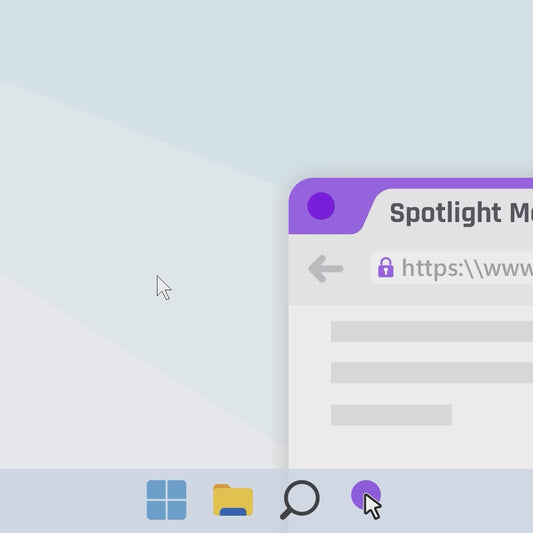
-
Vendor:vivre-motion - VM-70009
PHANTOM MOUSE Stream Deck Plugin
- Regular price
- € 0,00 EUR
- Regular price
-
€ 4,00 EUR - Sale price
- € 0,00 EUR
- Unit price
- per

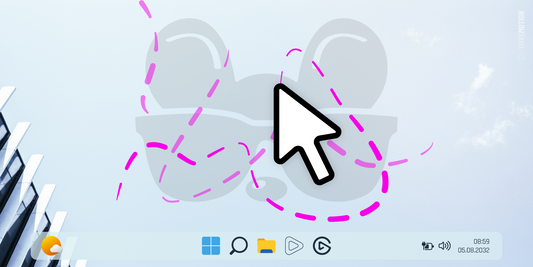 Sale
Sale -
Vendor:vivre-motion - VM-70037
PANIC BUTTON for Windows | Stream Deck Plugin
- Regular price
- € 0,00 EUR
- Regular price
-
€ 6,00 EUR - Sale price
- € 0,00 EUR
- Unit price
- per

 Sale
Sale -
Vendor:vivre-motion - VM-70017
Excel X/Y ScrollPad Navigation for Windows | Stream Deck Plugin
- Regular price
- € 0,00 EUR
- Regular price
-
€ 9,00 EUR - Sale price
- € 0,00 EUR
- Unit price
- per
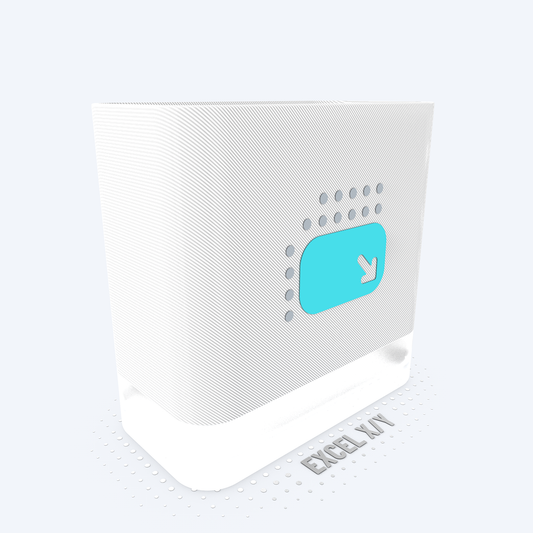
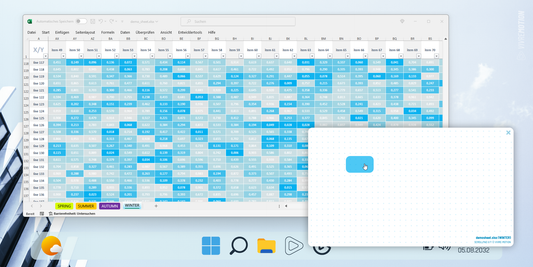 Sale
Sale -
Vendor:vivre-motion - VM-70049
BLUESCREEN SIMULATOR for Windows
- Regular price
- € 0,00 EUR
- Regular price
-
€ 3,00 EUR - Sale price
- € 0,00 EUR
- Unit price
- per
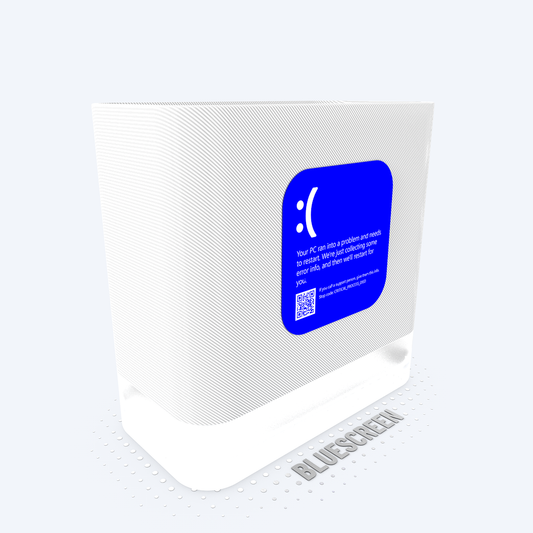
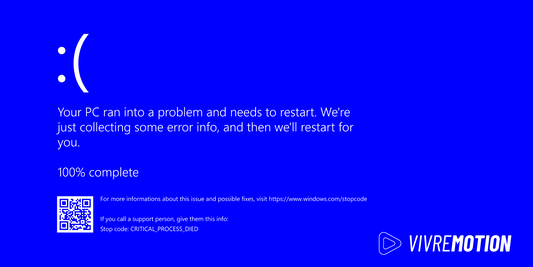 Sale
Sale -
Vendor:vivre-motion - VM-70048
BIOS BOOT SIMULATOR for Windows
- Regular price
- € 0,00 EUR
- Regular price
-
€ 5,00 EUR - Sale price
- € 0,00 EUR
- Unit price
- per
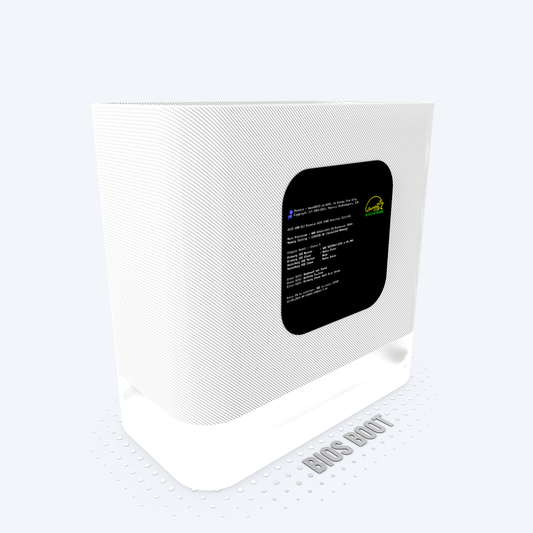
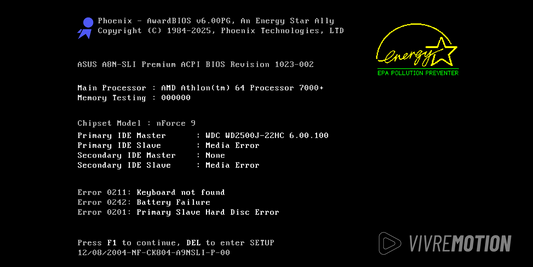 Sale
Sale -
Vendor:vivre-motion - VM-70012
VBA Macro Execute for Windows | Stream Deck Plugin
- Regular price
- € 0,00 EUR
- Regular price
-
- Sale price
- € 0,00 EUR
- Unit price
- per
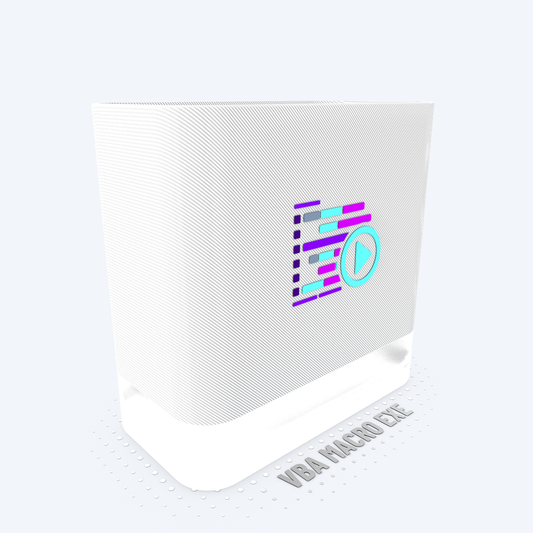
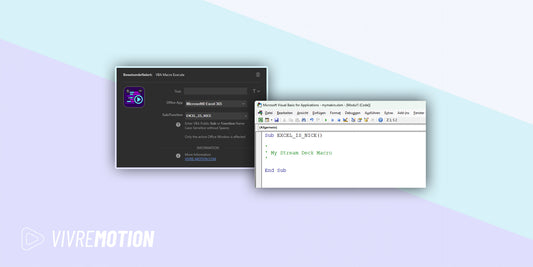
-
Vendor:vivre-motion - VM-70008
COLOR PICKER for Windows | Stream Deck Plugin
- Regular price
- € 0,00 EUR
- Regular price
-
- Sale price
- € 0,00 EUR
- Unit price
- per


-
Vendor:vivre-motion - VM-70003
CCTV IP Camera Viewer for Windows | Stream Deck Plugin
- Regular price
- € 0,00 EUR
- Regular price
-
- Sale price
- € 0,00 EUR
- Unit price
- per


-
Vendor:vivre-motion - VM-70039
KACEY Keyboard Re-Mapper for Windows | Stream Deck Plugin
- Regular price
- € 0,00 EUR
- Regular price
-
- Sale price
- € 0,00 EUR
- Unit price
- per

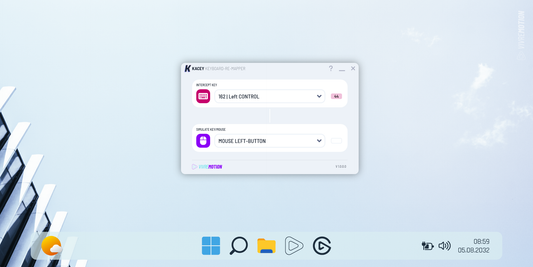
-
Vendor:vivre-motion - VM-70014
MOUSE SIMULATOR for Windows | Stream Deck Plugin
- Regular price
- € 0,00 EUR
- Regular price
-
€ 0,00 EUR - Sale price
- € 0,00 EUR
- Unit price
- per

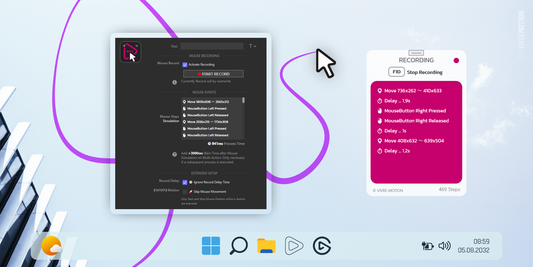
-
Vendor:vivre-motion - VM-70010
WINDOWS COCKPIT for Windows | Stream Deck Plugin
- Regular price
- € 0,00 EUR
- Regular price
-
- Sale price
- € 0,00 EUR
- Unit price
- per